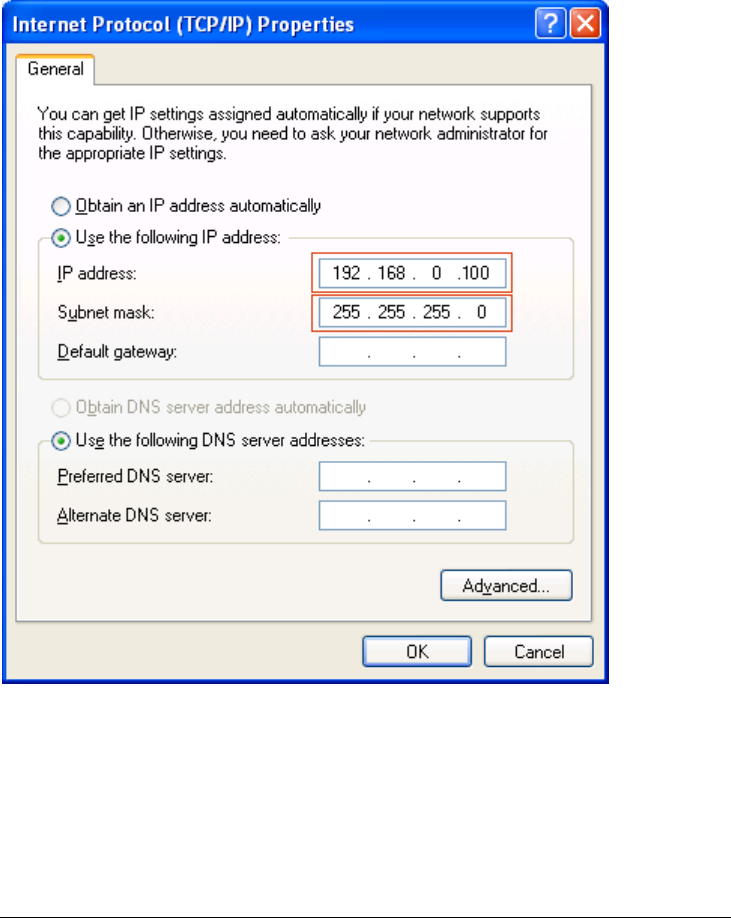
1592010860 XWEB5000 stp GB r1.1 2012.06.22.doc XWEB5000 16/48
Figure 10
Select “Internet Protocol (TCP/IP)”, then click on Properties. The following
windows will appear:
Figure 11
Fill those fields with values indicated in the picture.
Press ‘OK’ to confirm to finish with this procedure.


















