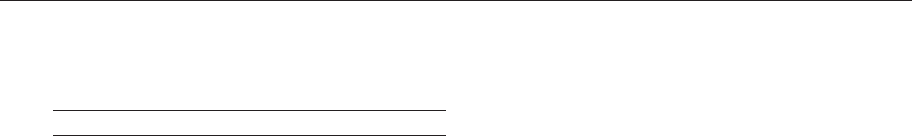
Page 30
MSL600
Installation, Operation & Maintenance Manual
IP262/Z0, Rev. AB
February 2012
7.4 Cleaning parameters
The following parameter relates to the cleaning function.
Note: A full menu structure is shown in section 11.
7.4.1 Start On - P260
Use this parameter to select how the cleaning cycle starts.
The selectable options are:
x AutoClean
x Manual 5s
x Off
The default is “AutoClean”.
7.4.2 Interval - P264
Use this parameter to programme the interval between cleaning cycles (see also P444 - cleaning duration).
This parameter is programmed in hours and minutes.
Default Min Max
1:00 0:10 1:39
7.4.3 Cleaning Time - P444
The duration of the cleaning cycle can be programmed in seconds
Default Min Max
0:10 0:10 0:20
7.5 mA output parameters
The following parameters are used to program the mA current output.
7.5.1 Lower Range Val - P400
This is the sludge blanket level in metres (or feet if Imperial version) for the minimum mA output, either 0 or 4mA
as programmed using P403.
Parameter values (Metric) Parameter values (Imperial)
Default Min Max Default Min Max
0.000m 0.000m 7.000m 0.00 ft 0.00 ft 23.00 ft
7.5.2 Upper Range Val - P401
This is the sludge blanket level in metres (or feet if Imperial version) for the maximum mA output.
This value is by default set to "Auto".
Parameter values (Metric) Parameter values (Imperial)
Default Min Max Default Min Max
Auto 0.000m 7.000m Auto 0.00 ft 23.00 ft
Note: In the case of the default setting the upper limit is defined as being at the programmed transducer blanking
distance P623 from the front of the transducer face.


















