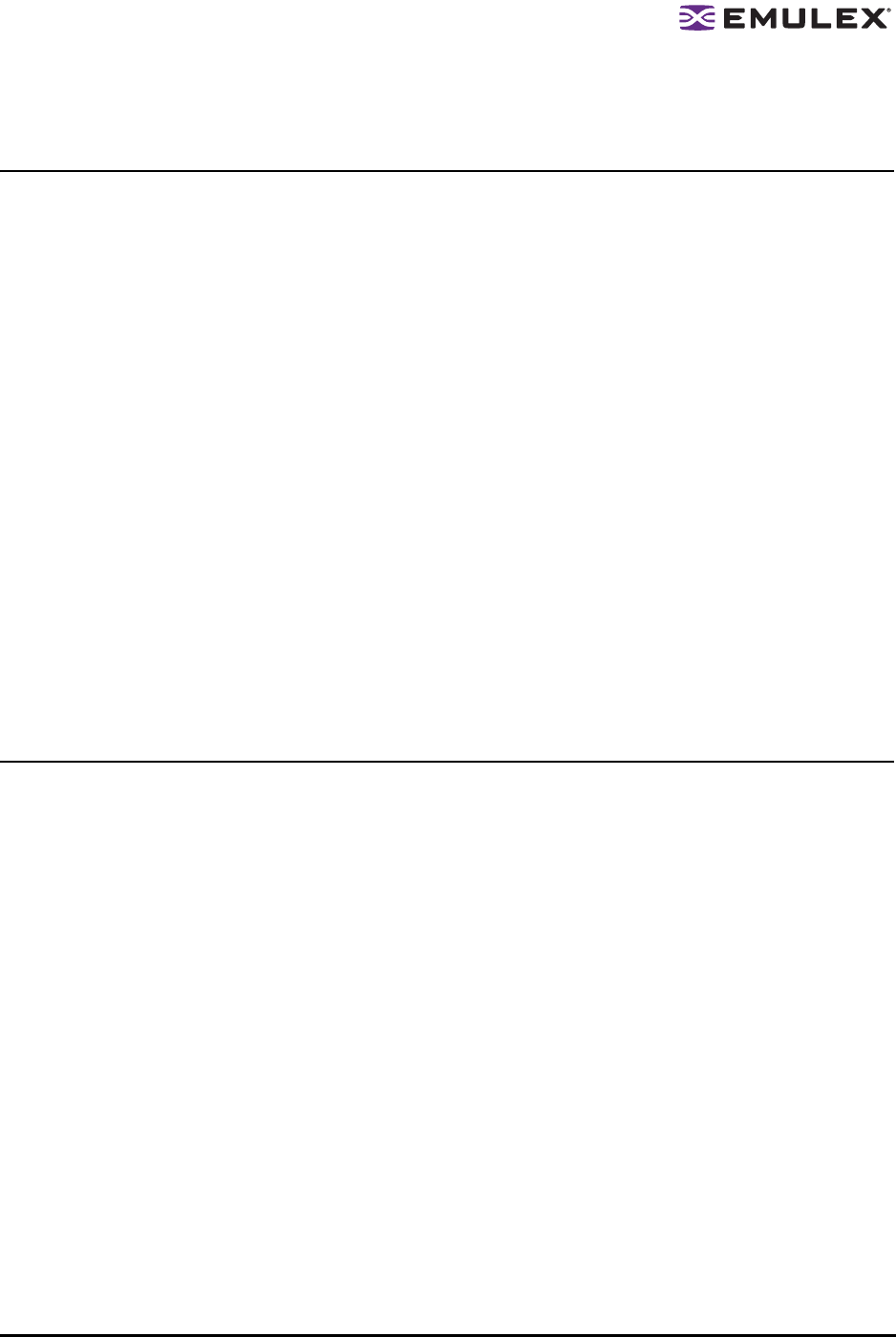
Troubleshooting and Maintenance Manual for LightPulse Adapters Page 1
Overview
Be Informed, Stay Informed, Stay Current
In addition to staying informed and current, these steps are a great first defense when troubleshooting
any Emulex adapter software and hardware issue.
• Read the documentation on the Emulex Web site. From the main Emulex Web site, click
Support. Each adapter, driver, firmware and boot code has documentation posted to the Web
site.
• Use the Emulex knowledgebase. From the main Emulex Web site, click Support, then click
knowledgebase.
• Check for known issues. In addition to the Emulex Web site, the README.txt file included in the
distribution kit contains information describing what is included, how to install it, how to get
started, a change history and any known issues.
• Verify that the current adapter driver is installed. Check with your account vendor for the current
supported version since it may vary from the Emulex current version.
• Check the status indicator light emitting diodes (LED)s. See “Common LED States” on page 18.
• Verify that the adapter firmware version is up-to-date per the original equipment manufacturer
(OEM) or storage vendor. If necessary, load and update firmware using the Emulex Offline utility;
(see the Offline Utility Manual for Emulex Utilities).
• Verify that you have current switch firmware.
• Verify that cluster software and other storage and third-party applications are up-to-date.
• Check with disk and tape vendors for known issues.
Driver Updates
To update your driver, download the latest Emulex driver and utilities from the Emulex Web site. From
the main Emulex Web site, click Support, then click the link for your operating system (OS).
Drivers for Windows
• The drivers for Windows include support for Windows Server 2008, Windows Server 2003,
Windows 2000 Server and Windows NT (No future versions of drivers for Windows 2000 Server
or Windows NT are planned.)
• The driver kit download includes the base driver and the HBAnyware utility.
• If you are running Windows Server 2008, Windows Server 2003 or Windows 2000 Server,
the driver kit download includes AutoPilot Installer
®
, which enables you to quickly install or
update drivers and utilities and configure adapters, drivers and utilities.


















