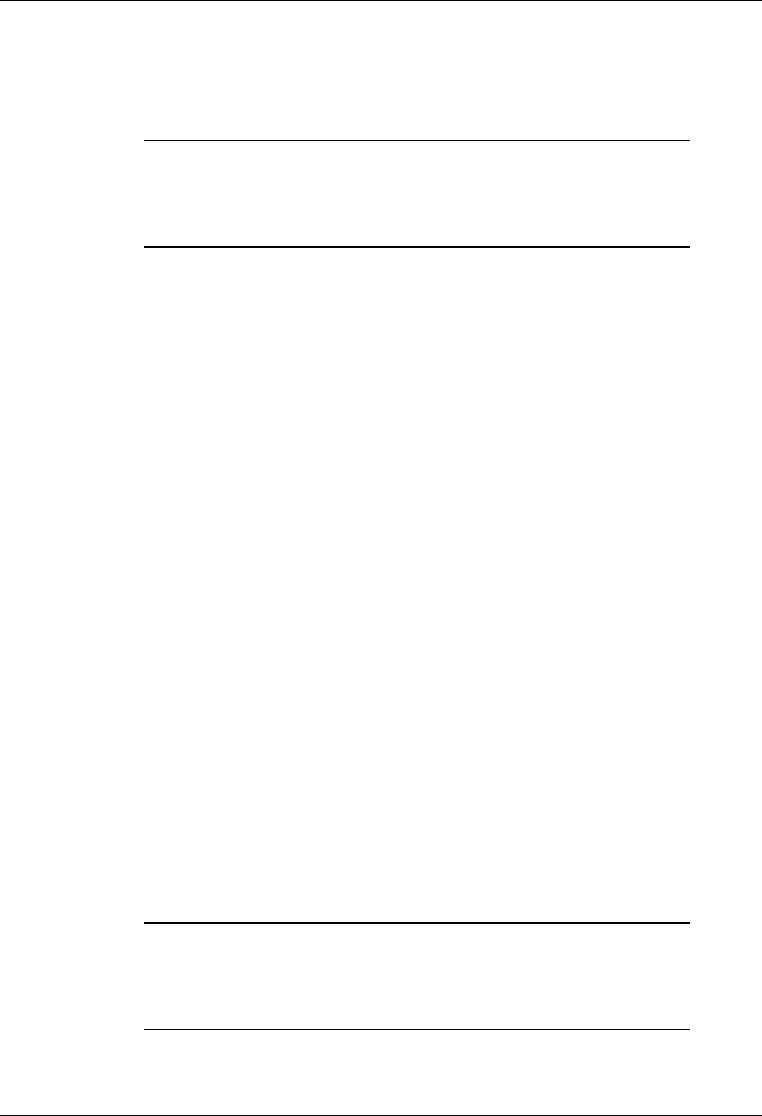
UNIX TCP/IP 4-9
When the Emulex printer server reboots, the default sequence of IP address
acquisition is to attempt BootP first; if BootP fails, attempt
DHCP; if DHCP
fails, attempt
RARP.
NOTE: Set the corresponding n and m parameters for
BootP to zero. The host will then attempt DHCP
immediately upon rebooting without attempting
BootP.
RARP
1) Determine if RARP is running on the UNIX host.
BSD:
>
#ps -ax | grep -v grep | grep rarpd
System V:
>
#ps -ef | grep -v grep | grep rarpd
2) Add the following entry in the file /etc/ethers or usr/etc/ethers:
>
#MAC_address server_name
MAC_address The printer server’s MAC address.
server_name The symbolic name.
For example:
> #00:00:c9:01:c1:a9 accounting_printer
3) Add the following entry in the file /etc/hosts (or usr/etc/hosts):
>
#IP_address server_name
IP_address The printer server IP address.
server_name Must match the name entered in the /etc/ethers file.
NOTE: If the /etc/hosts file is administered by NIS
(formerly Yellow Pages), update the appropriate
NIS master hosts database instead. Refer to host
documentation for more information.


















