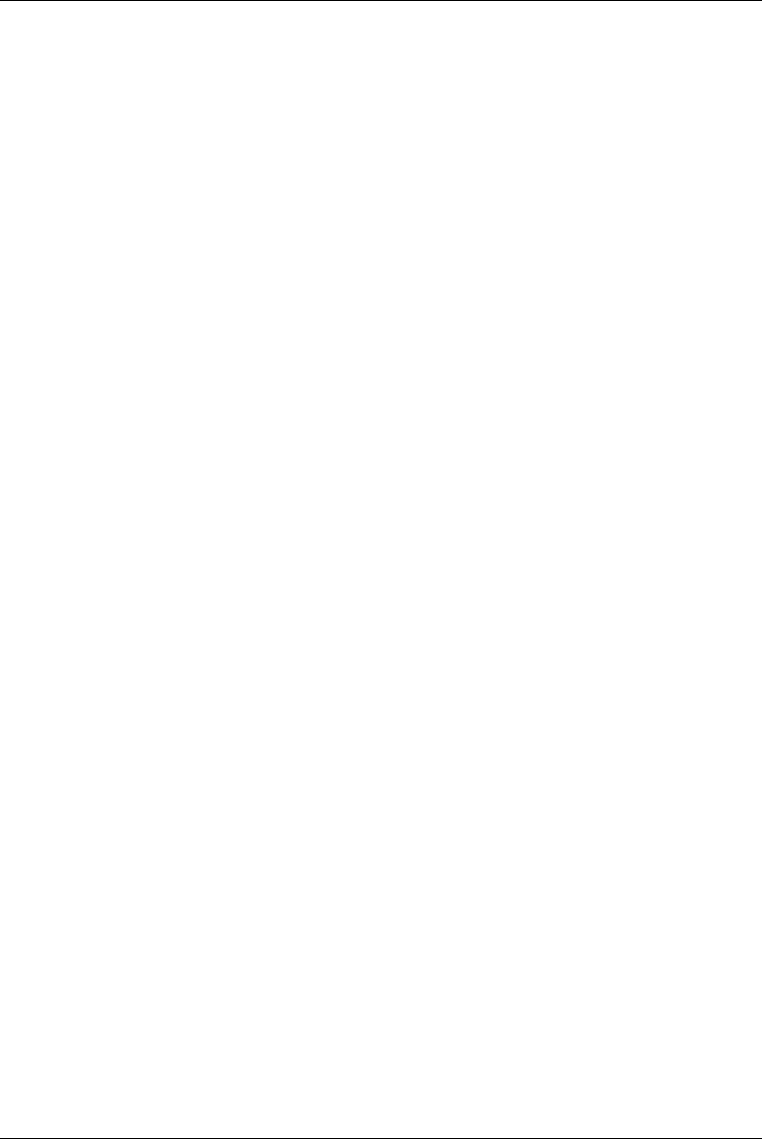
LAN Server 8-17
Use TELRCF
TELRCF may be used to login to the printer server to issue configuration
commands. In addition,
TELRCF provides a convenient method for
downloading an entire configuration script to the printer server.
To use
TELRCF:
1) Open the
EMULEX PRINT MANAGER window.
2) Select the new icon (previously configured in the section above).
This opens the
TELRCF window and connects to the specified server with
the IP address or server name.
3) Make desired changes.
4) Press <
CTRL>BREAK to terminate the session.
This action disconnects the session and closes the window.
Enter Scripts
TELRCF provides a convenient method for downloading an entire
configuration script to the printer server. A sample script file (
SCRIPT.TXT)
is provided on the distribution diskette or CD-ROM as a guide to creating
scripts.
Using a text editor:
1) Create the script.
The first line of the script must contain the login password, followed by a
set type softcopy command. To execute privileged commands, add the
set privilege command, followed by the privileged password command to
the script. The last line of the script must contain the logout command.


















