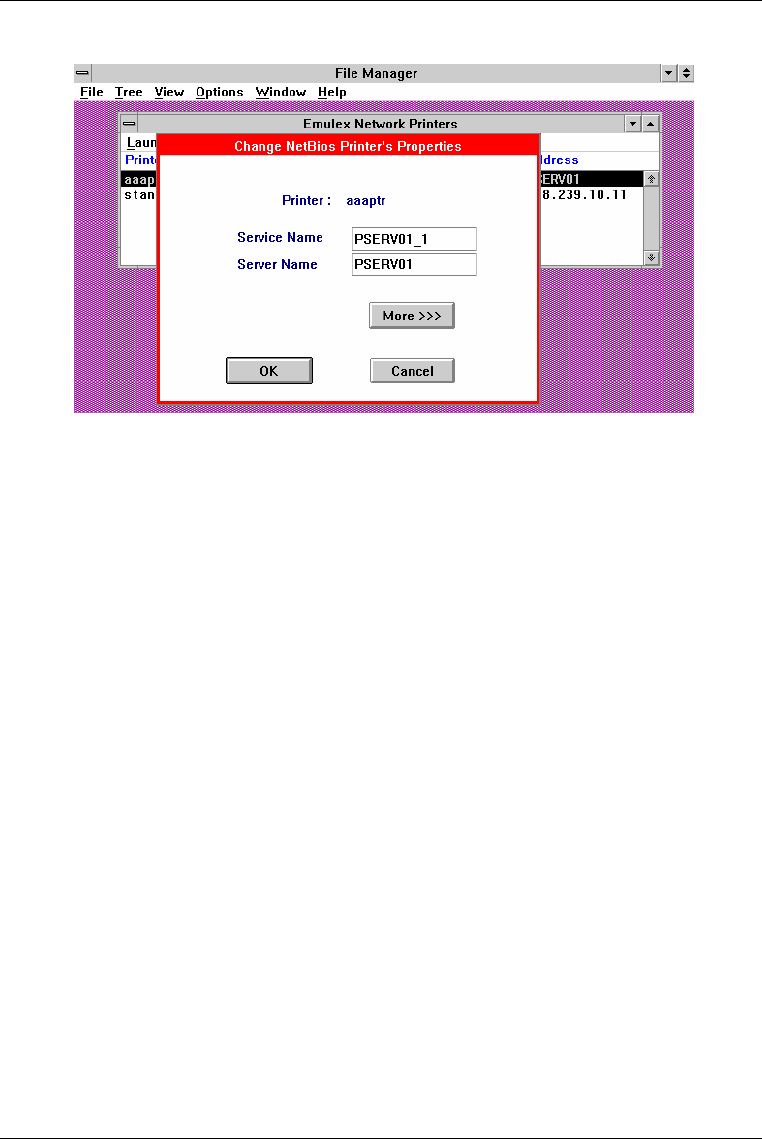
7-14 Chapter 7
The CHANGE NETBIOS PRINTER’S PROPERTIES window is displayed.
Figure 7-9: Change NetBios Printer’s Properties Window
4) Change the SERVICE NAME or SERVER NAME.
5) Click
MORE>>> to view the ADVANCED OPTIONS screen.
Make changes as necessary.
6) Click
OK to save changes.
Options Menu
The following options may be accessed from the OPTIONS menu in the
EMULEX PRINT MANAGER.
1) Pull down the
OPTIONS menu.
2) Select the desired option.
Available options:
− Refresh Now
− Refresh Interval in 1/10 of seconds
− Display Statistics or Display Configuration
3) Press
OK when finished.


















