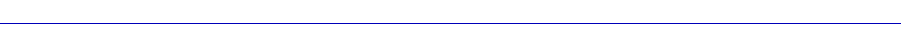
The Device View
2-32 Viewing Device Information
Unknown Protocol
(Received only)
Displays the number of packets received which were discarded because they were created
under an unknown or unsupported protocol.
Packets Received
(Received only)
Displays the number of packets received by the selected interface.
Transmit Queue Size
(Transmit only)
Displays the number of packets currently queued for transmission from this interface. The
amount of device memory devoted to buffer space, and the traffic level on the target
network, determine how large the output packet queue can grow before the SmartSwitch
6000 or Matrix E7 module will begin to discard packets.
Packets Transmitted
(Transmit only)
Displays the number of packets transmitted by this interface.
Making Sense of Detail Statistics
The statistics available in this window can give you an idea of how an interface is
performing; by using the statistics in a few simple calculations, it’s also possible to get a
sense of an interface’s activity level:
To calculate the percentage of input errors:
Received Errors /Packets Received
To calculate the percentage of output errors:
Transmitted Errors /Packets Transmitted
To calculate the total number of inbound and outbound discards:
Received Discards + Transmitted Discards
To calculate the percentage of inbound packets that were discarded:
Received Discards /Packets Received
To calculate the percentage of outbound packets that were discarded:
Transmit Discards /Packets Transmitted
Using the Device Find Source Address Option
To detect the port through which a given MAC address is communicating, use the Device
Find Source Address window.


















