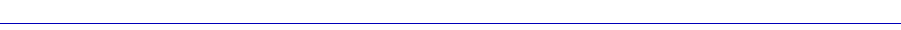
The Device View
2-64 Managing the Module
2. Click on the Priority drop-down list box, and scroll to select the desired
priority level (Normal–7) for forwarding packets received with the specified
frame Type information.
3. Click the Apply button. The Frame Type Priorities Entries list box will be
updated with the newly edited entry.
To clear a priority entry from the ctPriorityExtPktTypeTable:
1. Highlight the desired entry in the Frame Type Priorities Entries list box, and
click on the Delete button. The entry fields will be cleared from the table.
Broadcast Suppression
From the Broadcast Statistics and Suppression window, you can monitor broadcast peak
statistics, and suppress the amount of broadcast frames received on each interface on your
SmartSwitch 6000 or Matrix E7 module (thereby protecting your network from broadcast
storms). Specifically, you can monitor the number of frames each interface is receiving,
and set limits on how many of those broadcast frames will be forwarded to the other
interfaces. Once a threshold has been reached on an interface, broadcast frames will be
dropped. From the Broadcast Statistics and Suppression window, you can set a unique
threshold for each interface on a frames per second basis.
To access the Broadcast Statistics and Suppression window:
1. Click on Device to access the Device menu.
2. Click on Broadcast Suppression. The Broadcast Statistics and Suppression
window, Figure 2-23, will appear.


















