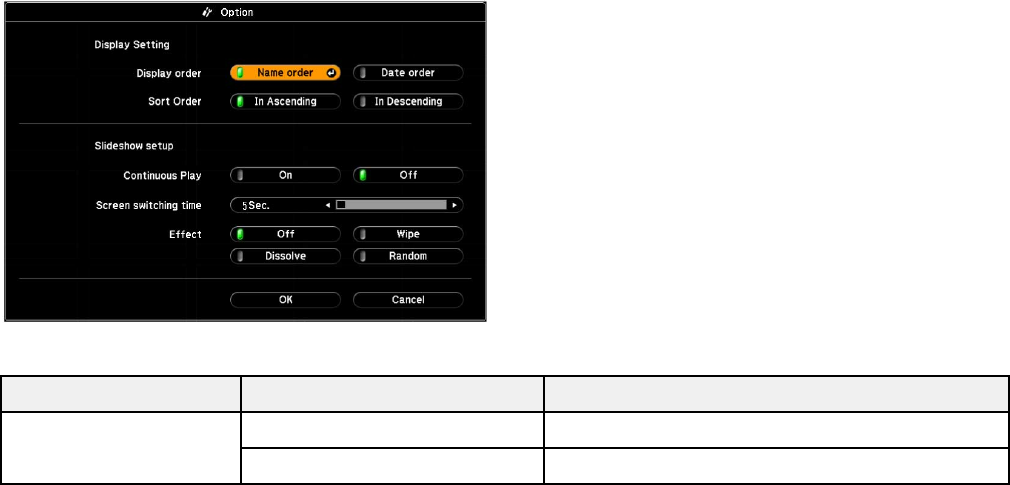
• To move back up a folder level on your device, highlight Back to Top and press Enter.
• To view additional images in a folder, highlight Next page or Previous page and press Enter.
• To switch screens in a presentation, press the Page Up or Page Down button (for FSE files), or
the left or right arrow button on the remote control and press Enter (for SIT files).
Note: To switch screens in FSE file animations, press the left or right arrow button and press
Enter.
5. To stop the display, slide show, or presentation, follow the on-screen instructions or press the Esc
button.
Slideshow Display Options
Parent topic: Projecting a Slide Show
Related tasks
Disconnecting a USB Device or Camera From the Projector
Slideshow Display Options
You can select these display options when using the projector's Slideshow feature.
Option Available settings Description
Display order Name order Displays files in name order
Date order Displays files in date order
89


















