Network Projector E-mail Alert Messages ..................................................................................... 62
Setting Up Monitoring Using SNMP ................................................................................................... 62
Controlling a Networked Projector Using a Web Browser .................................................................. 63
Crestron RoomView Support.............................................................................................................. 65
Setting Up Crestron RoomView Support ....................................................................................... 65
Controlling a Networked Projector Using Crestron RoomView...................................................... 66
Using Basic Projector Features ............................................................................................................... 68
Turning On the Projector .................................................................................................................... 68
Turning Off the Projector .................................................................................................................... 70
Selecting the Language for the Projector Menus................................................................................ 72
Adjusting the Image Height ................................................................................................................ 73
Image Shape...................................................................................................................................... 75
Automatically Correcting Image Shape With Screen Fit ................................................................ 75
Correcting Image Shape with the Keystone Buttons...................................................................... 76
Correcting Image Shape with Quick Corner .................................................................................. 77
Resizing the Image with the Zoom Ring ............................................................................................. 79
Focusing the Image Using the Focus Ring......................................................................................... 80
Focusing the Image with Focus Help.................................................................................................. 80
Remote Control Operation ................................................................................................................. 82
Using the Remote Control as a Wireless Mouse ........................................................................... 84
Using the Remote Control as a Pointer.......................................................................................... 85
Selecting an Image Source ................................................................................................................ 85
Projection Modes ............................................................................................................................... 87
Changing the Projection Mode Using the Remote Control ............................................................ 87
Changing the Projection Mode Using the Menus........................................................................... 88
Image Aspect Ratio............................................................................................................................ 88
Changing the Image Aspect Ratio ................................................................................................. 89
Available Image Aspect Ratios...................................................................................................... 89
Color Mode......................................................................................................................................... 90
Changing the Color Mode.............................................................................................................. 90
Available Color Modes................................................................................................................... 91
Turning On Auto Iris....................................................................................................................... 92
Controlling the Volume with the Volume Buttons................................................................................ 93
5