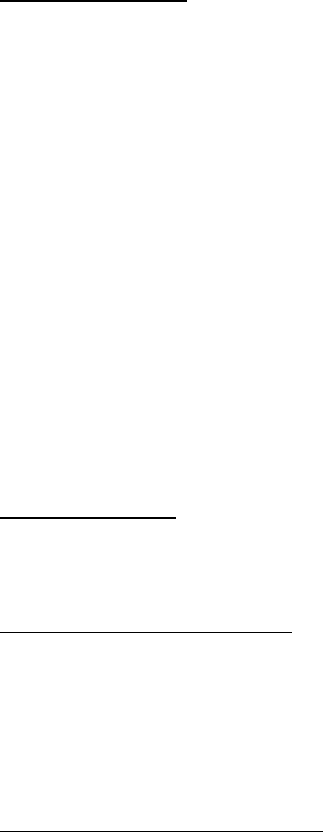
Form Feed Modes
You can set how the printer ejects paper by using the following
options.
• Fixed Page Mode - the paper always feeds at the end of a job to
complete the vertical page size specified (i.e., letter, legal, A4, or
user-defined size). Use this with cut sheet paper
• End of Page Mode - the printer feeds paper until an “out-of-
paper” condition is found, or a maximum of 14” (35.6 cm). Use
this with perforated paper.
• No Feed Mode - there is no paper feed at the end of a job. This is
typically used with non-perforated roll paper to save paper.
- No Feed Mode Extra Feed - this option is used in conjunction
with the No Feed Mode to eject paper by setting the number of
lines to be ejected (at 200-dpi for PocketJet 3 or 300-dpi for
PocketJet 3 Plus) after the end of a document.
NOTE: The “Extra Feed” mode only affects the last page of a
document. The bottom margin as selected by the application has
no effect. The top margin actually defines the total top and bottom
margin between pages of a multi-page job.
Selecting Media
Cut Sheet Paper
1. Select “Fixed Page” mode.
2. Select the appropriate paper size (Letter, A4, or Legal).
3. In Windows 2000/XP, set the Paper Type to “Cutsheet.”
Non-Perforated Roll Paper
To use roll paper, you must select from either fixed page length using
“Fixed Page Mode” or variable page length using the “No Feed Mode”
and selecting a page eject length using the “No Feed Mode Extra Feed”
option.
When using Windows 2000/XP, for each case below, be sure to set the
Paper Type to “Roll.”
A. Variable Length Forms (saves paper)
1. Select No Feed Mode.
2. Set the value of the No Feed Mode Extra Feed to the amount of
margin you wish to have between the final printed line and the end
of the document. For example, 200 lines equal 1 inch. On a
PocketJet 3, this allows paper advancement from the print head
area inside the printer to a position outside the printer. This
Page 11


















