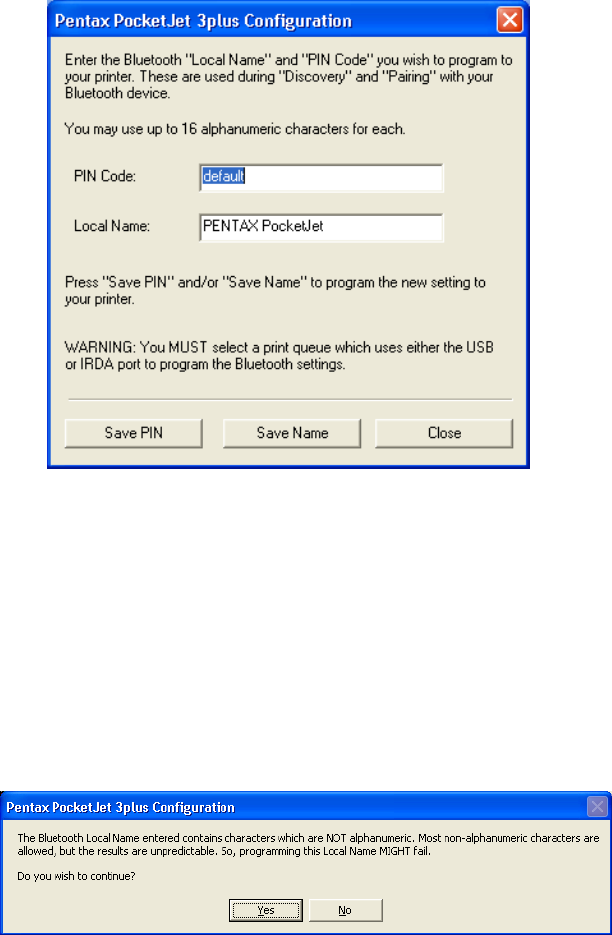
Selecting “Bluetooth Settings” will display the following screen
where you will have the choice of setting two parameters, the
PIN Code and the Local Name.
Setting a new PIN code limits access to your printer to only a
host that has the correct pin code.
Setting a new Local Name allows identification of this particular
printer where multiple printers are available and discoverable.
Both the PIN code and the Local Name must use alphanumeric
characters (A-Z, a-z, 0-9) only. The Local Name can contain a
space character, but the PIN code cannot. If you enter a
character that is not allowed, the following screen will be
displayed:
Page 23


















