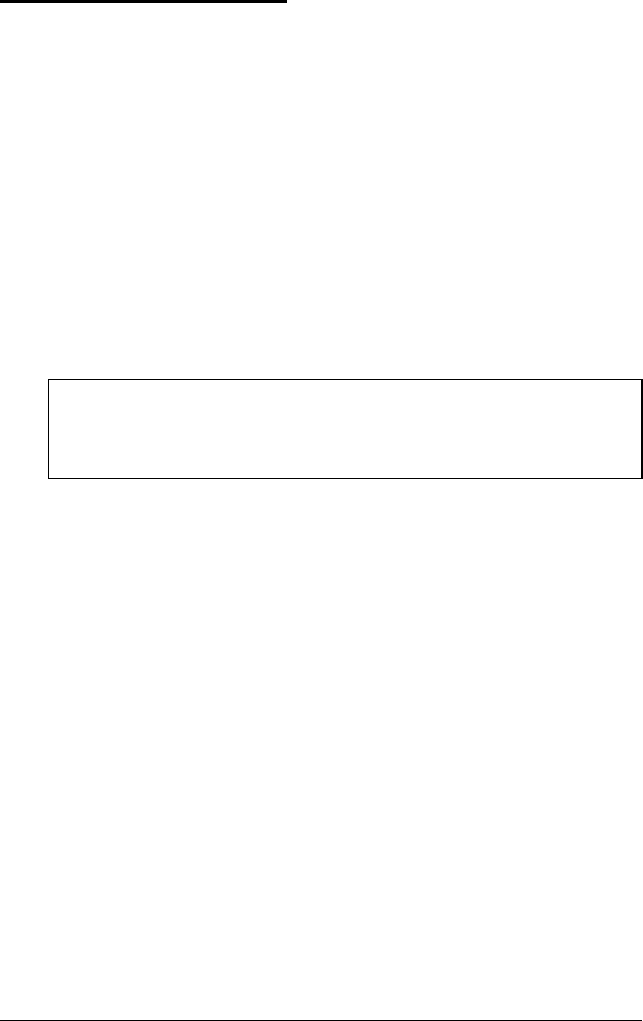
Using the Battery Pack
The removable NiCad battery pack powers the computer when the
AC adapter is not connected. The length of time the battery can
provide power depends on how you use the ActionNote. If you
operate the computer using a bright screen display and access the
hard disk often, you will consume more battery power and
shorten the length of the charge.
To increase the amount of time you can use the computer without
electrical power, you can purchase additional battery packs. Each
battery pack comes with a carrying case to protect it when not in
use. Maintaining a supply of charged battery packs allows you to
replace a low battery and continue your work.
Note
Use only the battery pack designed for use with the ActionNote
(A880451).
Replacing the Battery Pack
Follow these steps to install the battery pack:
1. Turn off the computer.
2. If the AC adapter is connected, disconnect it.
3. Turn the computer upside down with the back facing you.
3-2 Powering the Computer


















