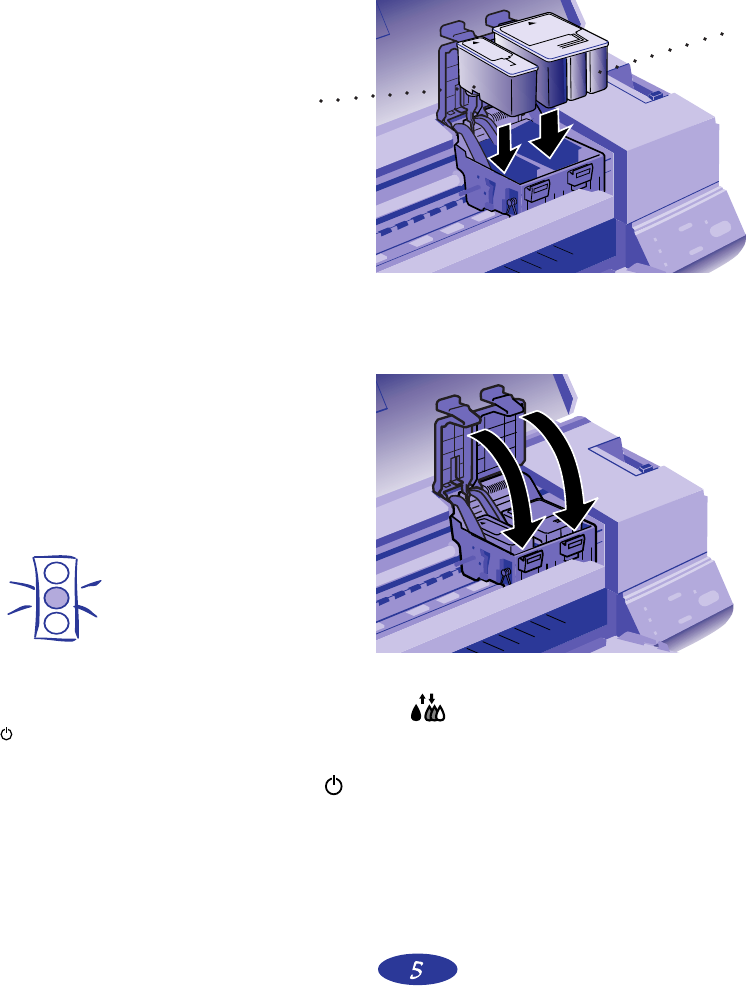
5. Lower the ink cartridges into their holders with the labels
face up and the arrows pointing toward the back of the
printer.
black ink
cartridge
color ink
cartridge
Caution:
Never turn off the
printer when the
power light is
flashing. However, if
the light is still flashing
after 10 minutes and
the printer is not
moving or making
noise, you may turn
off the printer.
7. Press the cleaning button to return the print heads to
their home position and charge the advanced ink delivery
system. Charging can take up to 7 minutes, with the
power light flashing until it’s finished. Don’t turn off
the printer or interrupt this important process or
you’ll use up more ink than necessary.
8. Close the printer cover.
6. Push down the clamps until they lock in place.
Quick Setup 5/22/97, 11:36 AM5














