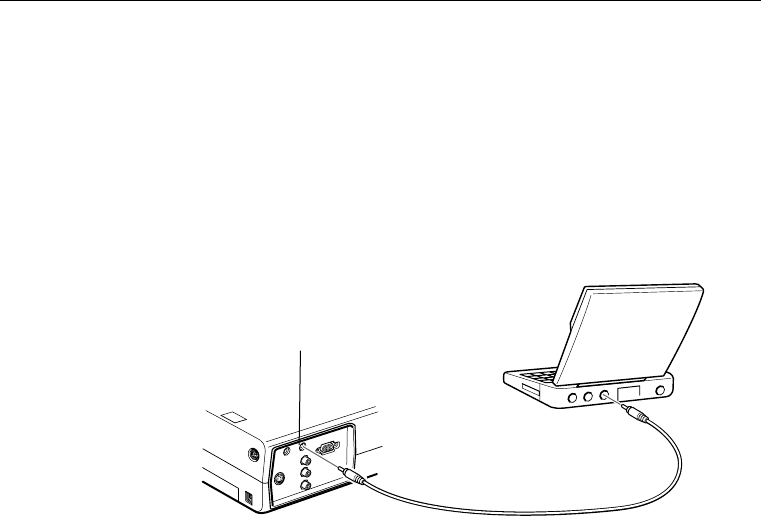
■ ■ ■ ■
12
♦
Note:
You may have to set the display to appear on both the
laptop’s screen and the projector. Some laptops let you change this
setting with the keyboard’s function keys or by using a setup
utility provided by the computer manufacturer. Check your
laptop’s manual or online help for instructions.
Connecting the Audio Cable
1. If you will be using audio, connect one end of the audio
cable to the Audio In jack on the projector.
2. Connect the other end of the audio cable to your laptop.
Audio In jack
audio cable


















