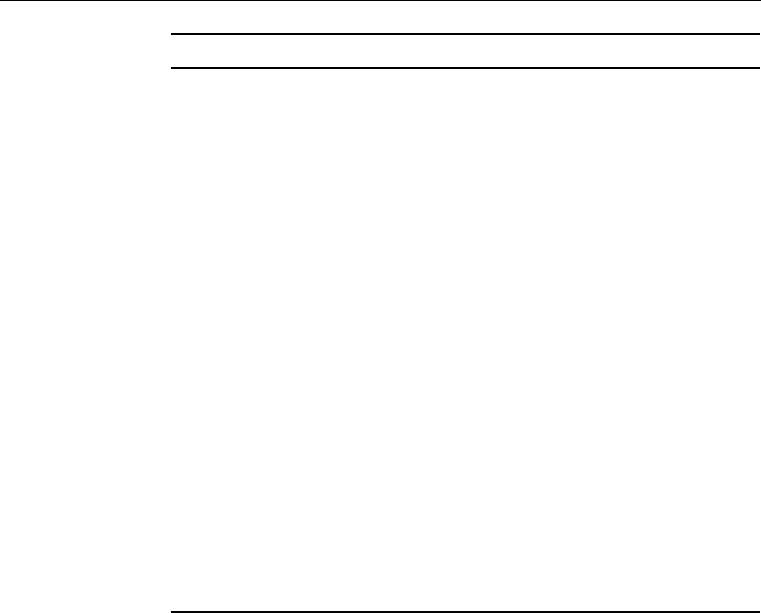
■ ■ ■ ■
46
Color Adjusts the color balance (Red:Green:Blue) of the
input source.
Select this item by pressing the Enter button. The
projector will enter color adjustment mode. Use the
Enter button to select a color.
Next, use the Enter button to adjust the selected color.
Increase the color setting for more intense color, or
decrease the setting for less intense color.
Sharpness Adjusts the screen sharpness.
Increase the sharpness for a sharper image, or
decrease it for a less sharp image.
Auto Setup Set to On to have the computer automatically optimize
the image for projection.
Gamma Adjusts the projected imagery for natural coloration.
Reset Returns all menu items to their initial factory defaults.
Select this item and then press the Enter button to
display the confirmation screen.
Next, select Yes and then press the Enter button to
reset the menu.
If you change your mind, select No and then press the
Enter button to clear the confirmation screen without
changing any settings.
Menu item Description


















