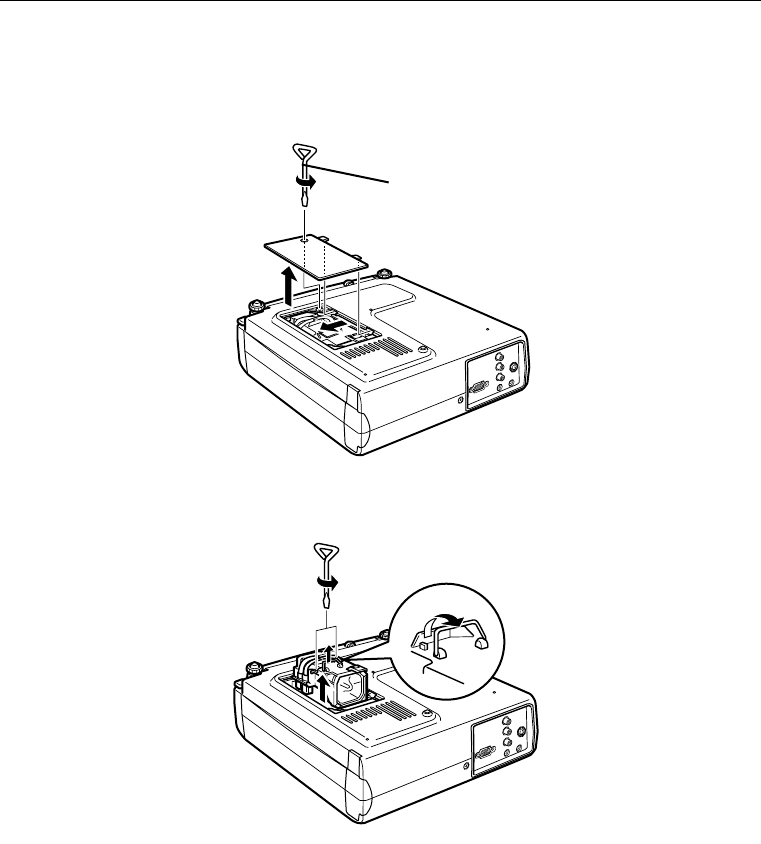
Replacing the Lamp
■ ■ ■ ■ ■
■
59
2. Remove the lamp cover after the unit is cool. It will
normally take about an hour to completely cool down.
Loosen a lamp cover-mounting screw with the screwdriver
provided with the spare lamp, then remove.
3. Loosen two mounting screws for the lamp with the same
screwdriver, and pull out the lamp using the handle.
4. Mount new lamp. Check that the lamp orientation is
correct, and then press it into place securely. Tighten the
mounting screws for the lamp with the screwdriver.
5. Remount the lamp cover.
Tighten the lamp cover screw with the screwdriver.
Screwdriver


















