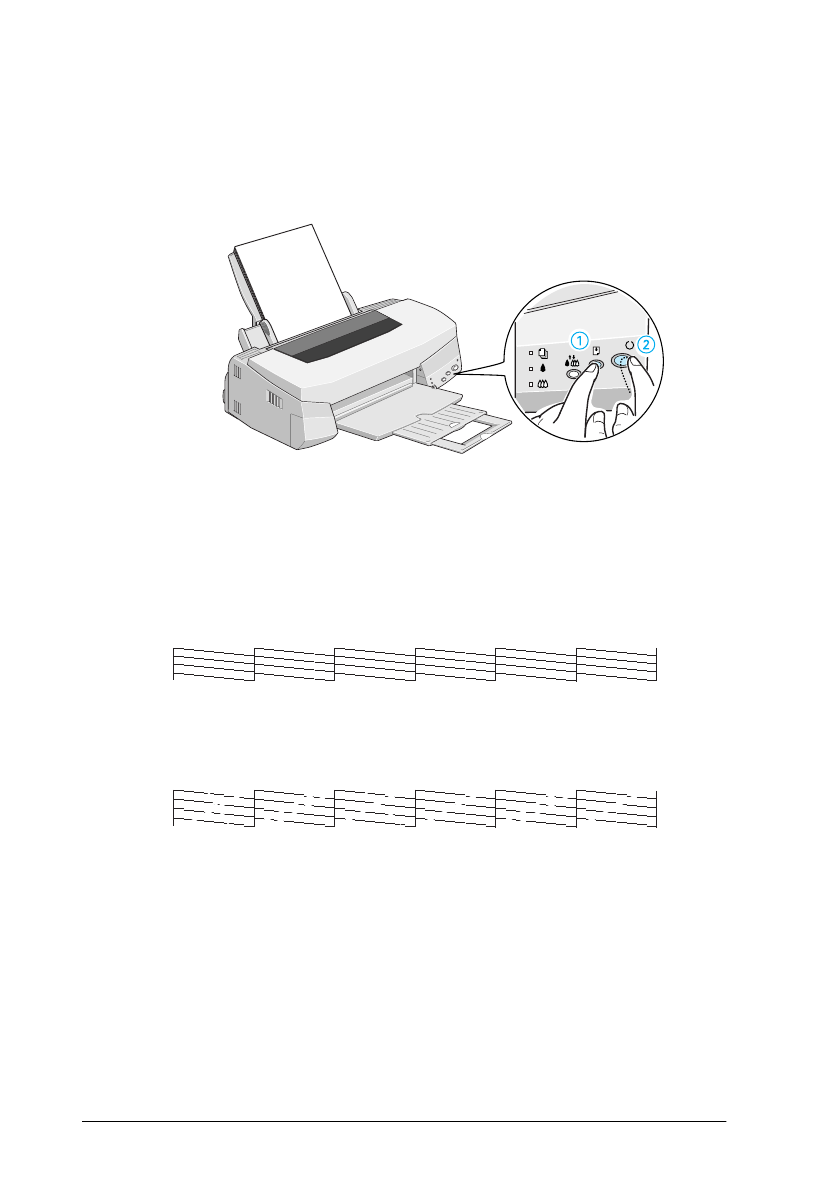
38
Maintenance
Seychelles
short.bk Rev. C
A5 size MAINT.FM
2/5/99 Pass 2
L
Proof Sign-off:
K. Nishi _______
N.Nomoto _______
K.Norum _______
Using the control panel buttons
1. Hold down the
E
load/eject button and press the
P
power
button to turn on the printer. Then release both buttons.
The printer prints an operation check page including your
printer’s ROM version information, the ink counter code, and
a nozzle check pattern. Here is a typical printout:
Good sample
Print head needs to be cleaned
The above sample is in black and white, but the actual test prints in color
(CMYK).
2. Press the
P
power button to turn off the printer after it finishes
printing the nozzle check pattern.


















