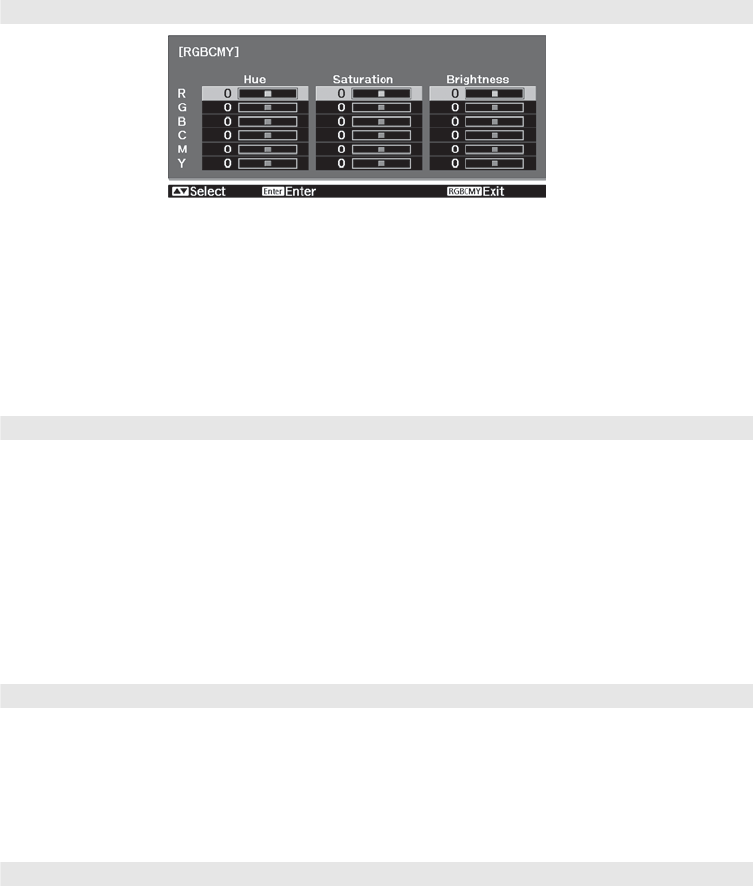
Making Detailed Adjustments 41
■ RGBCMY
Note: This setting cannot be used when the Color Mode is set to x.v.Color (see page 29).
Use the RGBCMY settings to adjust the hue, saturation, and brightness of the six color
components (red, green, blue, cyan, magenta, yellow). After adjusting each color, press
Esc to move to another menu option. You can also access this setting by pressing the
RGBCMY button on the remote control. See page 31 for more information.
■ Gamma
Note: This setting cannot be used when the Color Mode is set to x.v.Color (see page 29).
You can select from five gamma settings (2.0 to 2.4) or customize your own setting from
your image or a displayed graph. Lower values will increase the contrast of dark areas, but
tend to blur the bright areas. Higher values will darken the light areas.
You can also access this setting by pressing the
Gamma button on the remote control.
See page 30 for more information.
■ Contrast Enhancement (Pro Cinema 9500 UB only)
Note: This setting cannot be used when the Color Mode is set to x.v.Color (see page 29).
This setting automatically enhances contrast by calculating based on the current contrast.
You can select from 3 levels of contrast enhancement.
■ Super-resolution (Pro Cinema 9500 UB only)
This setting sharpens blurred images, enhancing the apparent detail of the image. You can
select from 3 levels of enhancement. Note that intentionally blurred parts of the image,
such as out-of-focus backgrounds, may become sharper.
Image > Advanced > RGBCMY
Image > Advanced > Gamma
Image > Advanced > Contrast Enhancement
Image > Advanced > Super-resolution


















