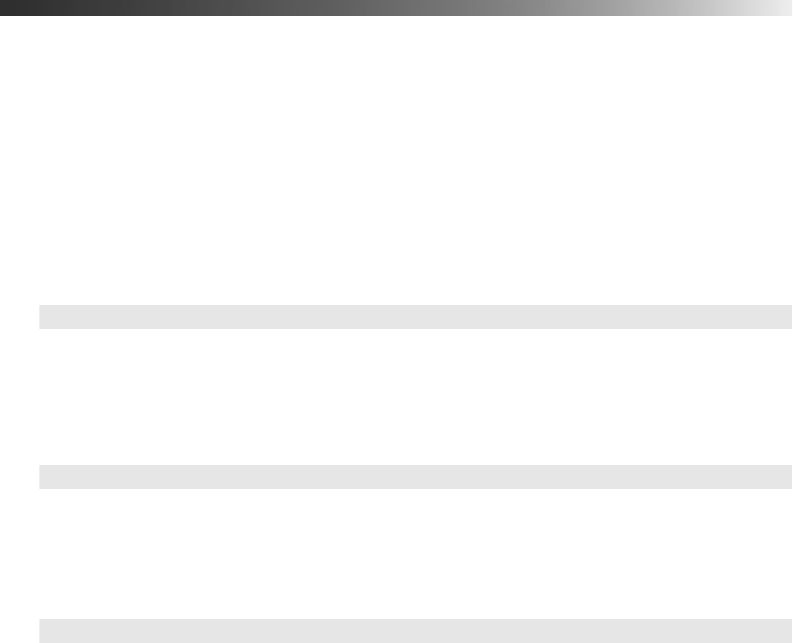
Making Detailed Adjustments 45
3. Do one of the following:
■ Select Reset Lamp Hours to clear the lamp usage timer and reset it to zero.
You should reset the lamp timer only when you install a new projector lamp. See
page 55 for more information.
■ Select Reset Memory to clear all memory settings.
■ Select Reset All to return all projector settings to their original defaults (except
Component, Save Memory, Language, and Lamp).
Customizing Projector Features
Use the settings in this section to adjust the image size and position, suppress on-screen text,
and select basic setup options.
Image Sizing
Before adjusting any of these settings, make sure you have already selected an appropriate
aspect ratio for the type of picture you’re viewing (see page 28).
■ Overscan
For component video formats, this setting lets you see the edges of the image that are not
normally visible in the picture (see page 68). If you see interference when you set
Overscan to 100%, try adjusting the Position as described below.
■ Position
Note: This setting cannot be used with a signal input through the HDMI 1 or HMDI 2 port.
Use the arrow buttons to fine-tune the position of the image on the screen.
■ Aspect
This setting lets you change the aspect ratio of your image, and works the same as
pressing the
Aspect button on the remote control. See page 28 for more information.
Signal > Advanced > Overscan
Signal > Position
Signal > Aspect


















