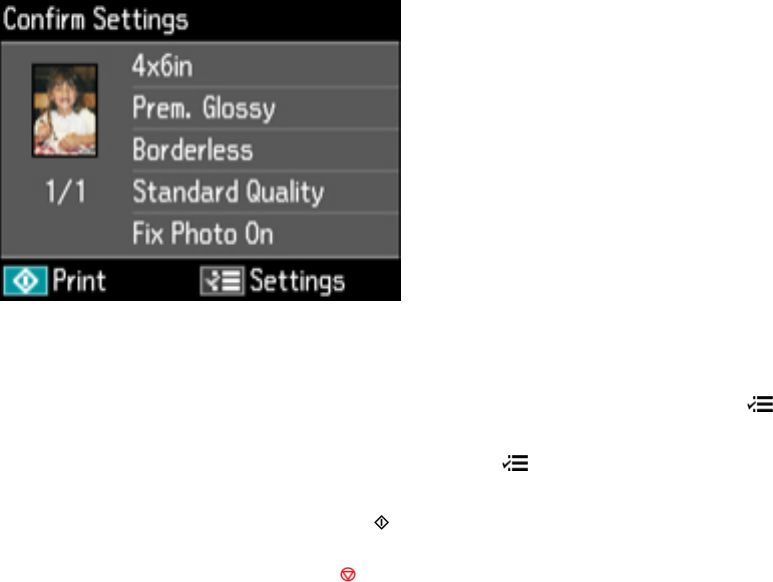
5. Do either of the following as necessary:
• To change any of the print settings displayed on the LCD screen, press the Menu button,
select Print Settings, press the OK button, and select the necessary settings.
• To modify any of the previewed photos, press the Menu button, select Photo Adjustments,
press the OK button, and select the necessary settings.
6. When you are ready to print, press the Print Photo button.
Note: To cancel printing, press the Stop button.
Parent topic: Viewing and Printing Photos
Related tasks
Cropping Photos Displayed on the LCD Screen
Modifying Photos Displayed on the LCD Screen
Selecting Print Settings for Photos Displayed on the LCD Screen
Inserting a Memory Card
Removing a Memory Card
Cropping Photos Displayed on the LCD Screen
If you want to crop or rotate photos displayed on the LCD screen, press the Display/Crop button and
select the necessary options.
• To crop the photo, press the + button to move the yellow crop area inward or the – button to move the
crop area outward.
208


















