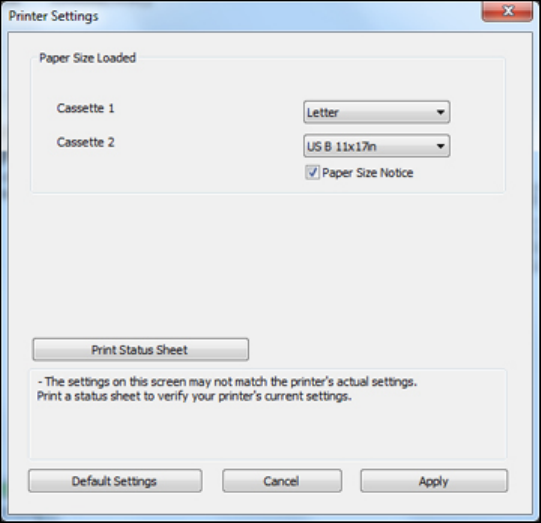
4. Select the paper size you loaded in each paper source as the Paper Size Loaded. On the WF-7520,
do one of the following:
• If you loaded one of these paper sizes, select the size you loaded:Letter (8.5 × 11 inches
[216 × 279 mm]), Legal (8.5 × 14 inches [216 × 357 mm]), A4 (8.3 × 11.7 inches [210 × 297 mm]),
4 × 6 inches (102 × 152 mm), 5 × 7 inches (127 × 178 mm), 8 × 10 inches (203 × 254 mm), 16:9
wide (4 × 7.1 inches [102 × 181 mm]), A3 (11.7 × 16.5 inches [297 × 420 mm]), 11 × 17 inches
(279 × 432 mm), or 13 × 19 inches (330 × 483 mm).
• If you loaded one of these paper sizes or a user-defined size in Cassette 1, select Others as the
Paper Size Loaded setting: 3.5 × 5 inches (89 × 127 mm), 11 × 14 inches (279 × 356 mm),
Envelope No. 10 (4.1 × 9.5 inches [105 × 241 mm]), A6 (4.1 × 5.8 inches [105 × 148 mm]), or Half
Letter (5.5 × 8.5 inches [140 × 279 mm]).
48


















