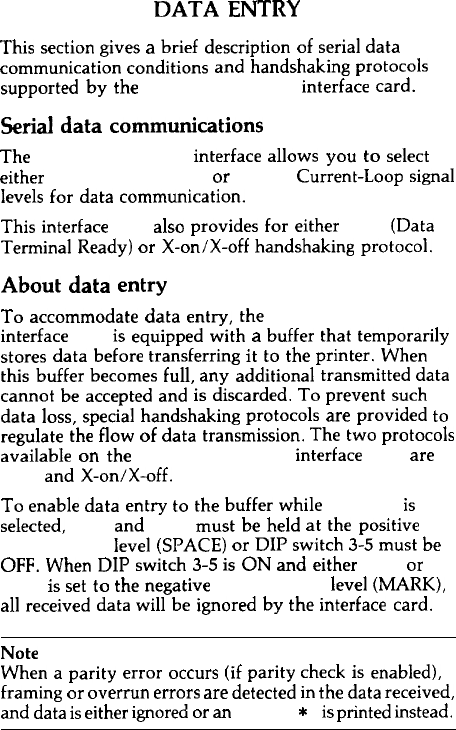
DATA
ENTRY
This section gives a brief description of serial
data
communication conditions and handshaking protocols
supported by the C82307* /C82308* interface card.
Serial
data
communications
The C82307* /C82308* interface allows you to select
either RS-232D, RS-422A, or 20-mA Current-Loop signal
levels for
data
communication.
This interface card also provides for either DTR (Data
Terminal Ready) or X-on/X-off handshaking protocol.
About
data
entry
To accommodate
data
entry, the C82307* /C82308*
interface card is equipped with a buffer
that
temporarily
stores
data
before transferring it to the
printer.
When
this buffer becomes full, any additional transmitted
data
cannot be accepted and
is
discarded. To prevent such
data
loss, special handshaking protocols are provided to
regulate the flow of
data
transmission. The two protocols
available on the C82307* /C82308* interface card are
DTR
and X-on/X-off.
To enable
data
entry to the buffer while RS-232D
is
selected, DSR and DCD must be held
at
the positive
EIA RS-232D
level (SPACE) or DIP switch
3-5
must be
OFF.
When DIP switch
3-5
is
ON and either DSR or
DCD
is
set to the negative EIA RS-232D level (MARK),
all received data will be ignored by the interface card.
Note
When a
parity
error
occurs
(if
parity check
is
enabled),
framing or overrun
errors
are detected
in
the
data
received,
and data
is
either ignored or an asterisk(
*
)
is
printed instead.
16


















