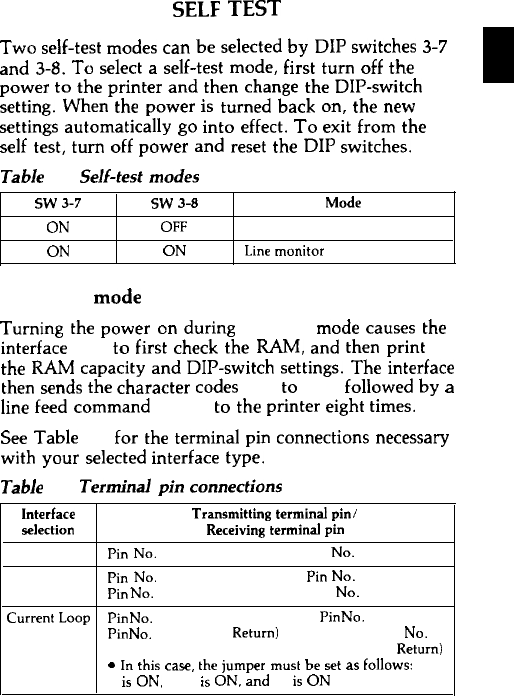
SELF
TEST
Two self-test modes can be selected by DIP switches
3-7
and
3-8.
To select a self-test mode, first turn off the
power to the
printer
and then change the DIP-switch
setting. When the power
is
turned back on, the new
settings automatically
go
into effect. To exit from the
self test, turn off power and reset the DIP switches.
Table 13. Self-test modes
SW
3-7
SW
3-8
ON
OFF
ON
ON
Mode
Loopback
Line
monitor
Loopback
mode
Turning the power on during loopback mode causes the
interface card to first check the RAM, and then print
the RAM capacity and DIP-switch settings. The interface
then sends the
character
codes 30H to 39H, followed by a
line feed command (0AH), to the printer eight times.
See
Table 14. for the terminal pin connections necessary
with your selected interface type.
Table
14. Terminal pin connections
Interface
selection
RS-232D
RS-422A
Transmitting terminal pin/
Receiving terminal pin
Pin No. 2 (TXD) ........................ Pin
NO.
3 (RXD)
Pin No. 9 (SDA) ......................... Pin No. 16 (RDA)
Pin No. 10 (SDB) ............................. Pin No. 18 (RDB)
Current
Loop
Pin
No.
17 (TTY-TXD) .......................
Pin
No.
25 (TTY-RXD)
Pin
No.
24 (TTY-TXD
Return)
............................... Pin
No.
23
(TTY-RXD Return)
l
In
this case, the jumper must be
set
as follows: J1-A
is
ON, J2-A
is
ON, and J3
is
ON
21


















