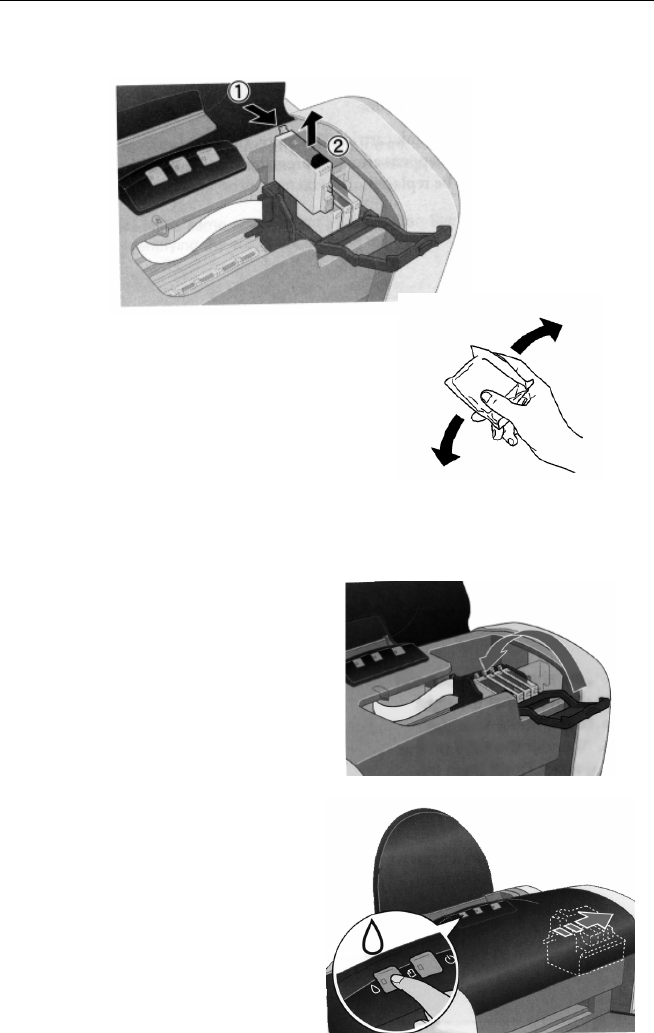
Sawgrass Technologies, Inc. SubliJet IQ
®
Getting Started Guide for the EPSON Stylus D88
20
4. Squeeze the tab at the back of the empty cartridge as you lift if from
the printer.
5. Shake the new cartridge several times
and then remove it from its packaging.
6. Insert the new cartridge into the cartridge holder, ensuring that it is
firmly seated. Repeat steps 4-6 for each empty cartridge.
7. Close the cartridge cover.
8. Close the printer cover and
press the ink button for one
second to return the cartridges to
their parked position and to
charge the ink delivery system
with the new ink.


















