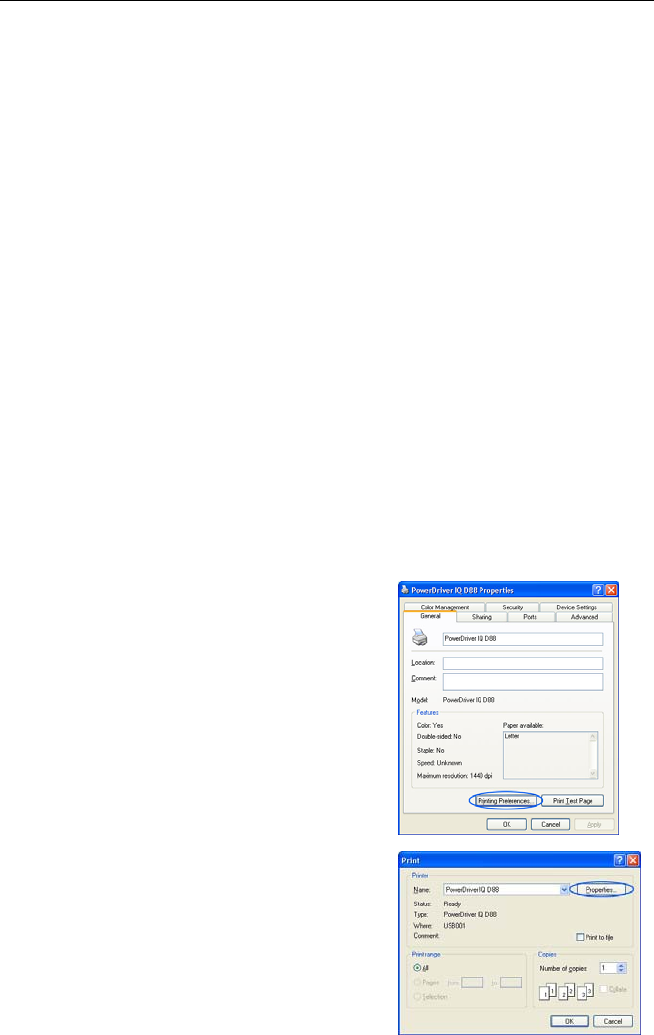
Sawgrass Technologies, Inc. SubliJet IQ
®
Getting Started Guide for the EPSON Stylus D88
30
Using PowerDriver IQ™ in Windows 2000 / XP
PowerDriver IQ™ is simple to use. Whenever you have SubliJet inks in
your printer, you should print using PowerDriver IQ™. Do not print to
your Epson printer with the Epson printer driver; printing with the Epson
driver will not give you the benefit of color management.
Quick Start Example (Corel Draw)
1) Open/Create an image in Corel Draw.
2) Select print from the File menu.
3) Select the PowerDriver IQ printer.
4) Use the properties button to access and set the Color, Output, Ink
and Substrate, Resolution, and Advanced options.
5) Click Print.
Setting PowerDriver IQ™ printer properties
To configure PowerDriver IQ™ for the correct substrate, you must display its
printer properties. There are two ways to display the printer properties:
From the Windows Desktop:
1. Click on Start> Settings> Printers.
2. Right-click on your PowerDriver IQ printer.
3. Select Properties from the pop-up menu.
4. Select the Printing Preferences button.
From an Application:
1. Select File, Print Setup.
2. Choose the PowerDriver IQ printer
from the list of printers.
3. Click the Properties button.


















