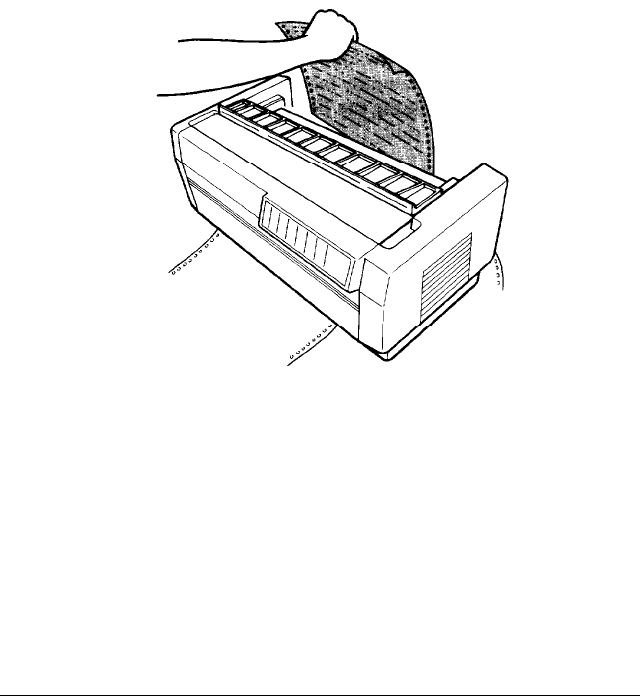
The printer advances paper to the tear-off position only when
the printer receives a full page of data or a form feed command
and no more data is received for three seconds.
1.
Make sure the printer is turned off.
2.
Turn DIP switch 3-8 on.
3.
Turn the printer on.
When tear-off mode is on and you print on continuous paper
on the push tractor, the printer advances the final printed page
to the tear-off position. Then you can tear off all printed pages.
If the perforation is not aligned with the tear-off edge, adjust
the tear-off position as described in the section on adjusting the
tear-off position.
When you resume printing, the printer automatically feeds the
paper back to the loading position and begins printing.
Loading and Using Paper
2-15


















