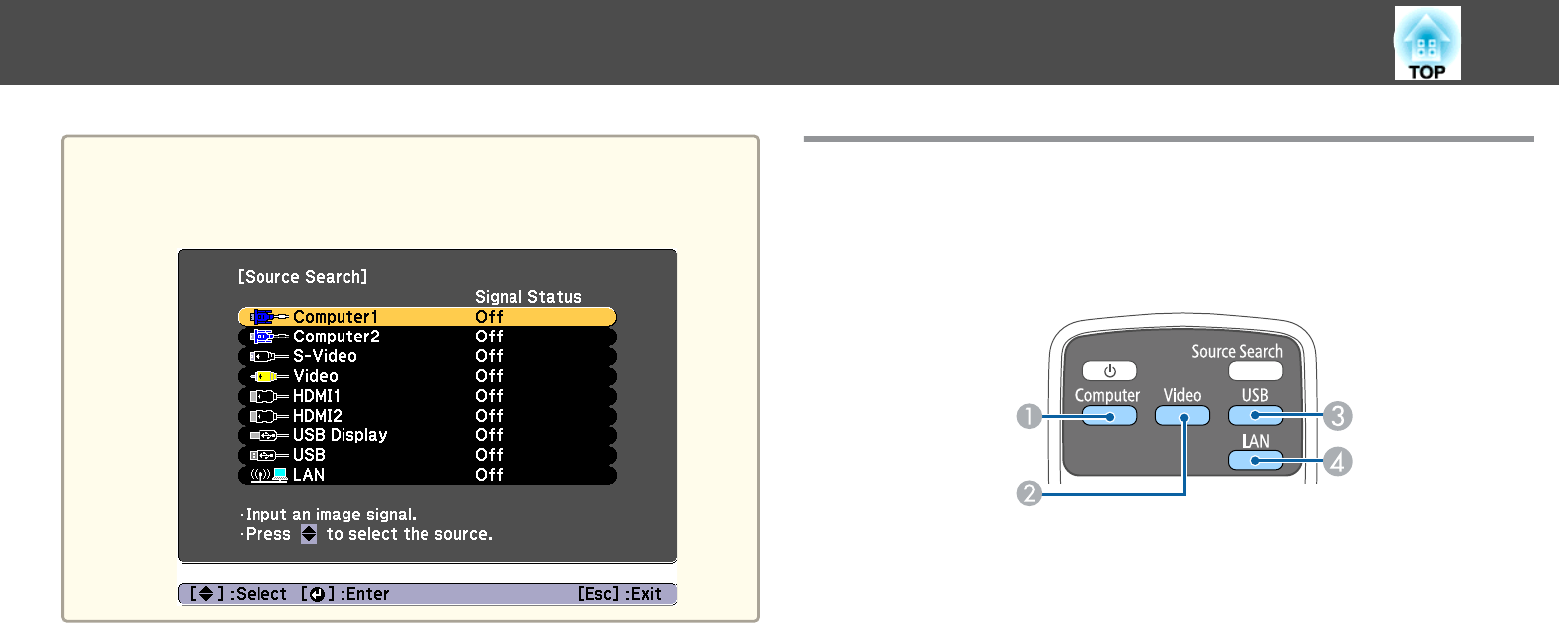
a
The following screen is displayed while no image signals are input.
Example: EB-955WH/EB-950WH/EB-965H/EB-945H/EB-940H/
EB-98H/EB-97H
Switching to the Target Image by Remote Control
You can change directly to the target image by pressing the following
buttons on the remote control.
Remote control
A
Each time the button is pressed, it cycles through the images being input
from the following sources.
• Computer1
• Computer2
B
Each time the button is pressed, it cycles through the images being input
from the following sources.
• S-Video port
• Video port
• HDMI port or HDMI1 port
• HDMI2/MHL port (EB-955WH/EB-950WH/EB-965H/
EB-945H/EB-940H/EB-98H/EB-97H only)
C
Each time the button is pressed, it cycles through the images being input
from the following sources.
• USB Display
• Images from the device connected to the USB-A port
D
Switches to the image from the network connected device.
Projecting Images
42


















