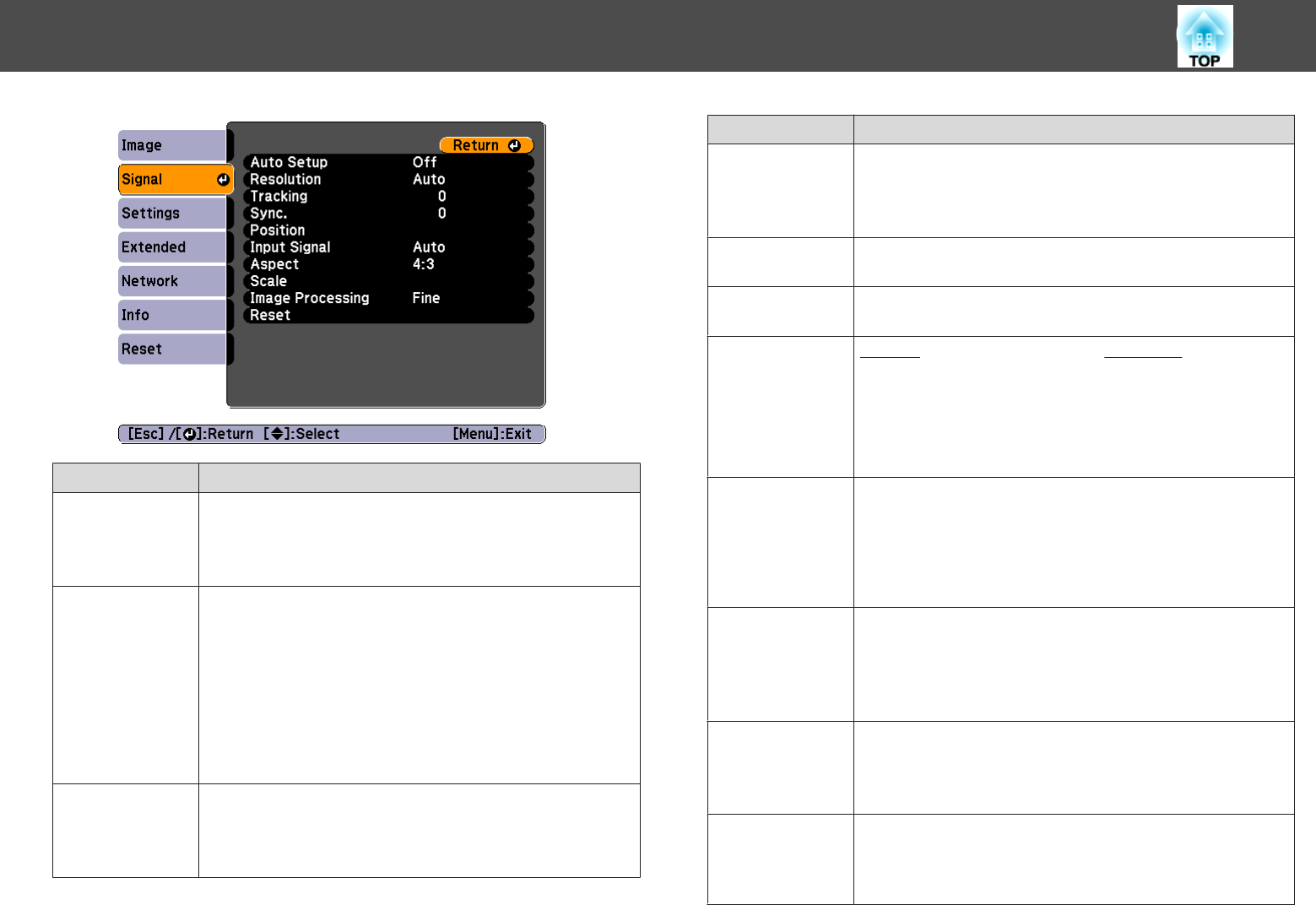
Submenu Function
Auto Setup
(Only available when an analog RGB computer signal is being
input.)
Set to On to automatically adjust Tracking, Sync., and Position to
the optimum state when the input signal changes.
Resolution
(Only available when an analog RGB computer signal is being
input.)
Set to Auto to automatically identify the resolution of the input
signal. If images are not projected correctly when set to Auto, for
example if some of the image is missing, set to Wide for wide
screens, or set to Normal for 4:3 or 5:4 screens depending on the
connected computer.
Manual allows you to specify the resolution. This is ideal when
connected computer is fixed.
Tracking
(Only available when an analog RGB computer signal is being
input.)
You can adjust computer images when vertical stripes appear in
the images.
Submenu Function
Sync.
(Only available when an analog RGB computer signal is being
input.)
You can adjust computer images when flickering, fuzziness, or
interference appear in the images.
Position
You can adjust the display position up, down, left, and right when
a part of the image is missing so that the whole image is projected.
3D Setup
When projecting passive 3D images using two projectors, set 3D
Images to On.
Progressive
Interlace
g
(i) signal is converted to Progressive
g
(p). (IP
conversion)
Off: Ideal for images with a large amount of movement.
Video: Ideal for general video images.
Film/Auto: This is ideal for movie films, computer graphics, and
animation.
Frame Interpola-
tion (EB-
G6750WU/EB-
G6650WU/EB-
G6550WU/EB-
G6450WU only)
You can play fast moving images smoothly by producing
intermediate frames between the original frames.
Noise Reduction
(This cannot be set when Image Processing is set to Fast.)
Smoothes out the roughness in progressive images. There are
two modes. Select your favorite setting. It is recommended that
this is set to Off when viewing image sources in which noise is
very low, such as for DVDs.
Mosquito NR
(This cannot be set when Image Processing is set to Fast.)
When a progressive signal is being input, you can reduce the
wavy noise that occurs in lines between areas with dramatic
changes in colors.
Video Range
Select the video range for the input signal from the HDMI port,
the DisplayPort, HDBaseT port (EB-G6750WU only). Set to
Expanded if you are concerned about misadjusted black levels or
blown out highlights in the image.
List of Functions
83


















