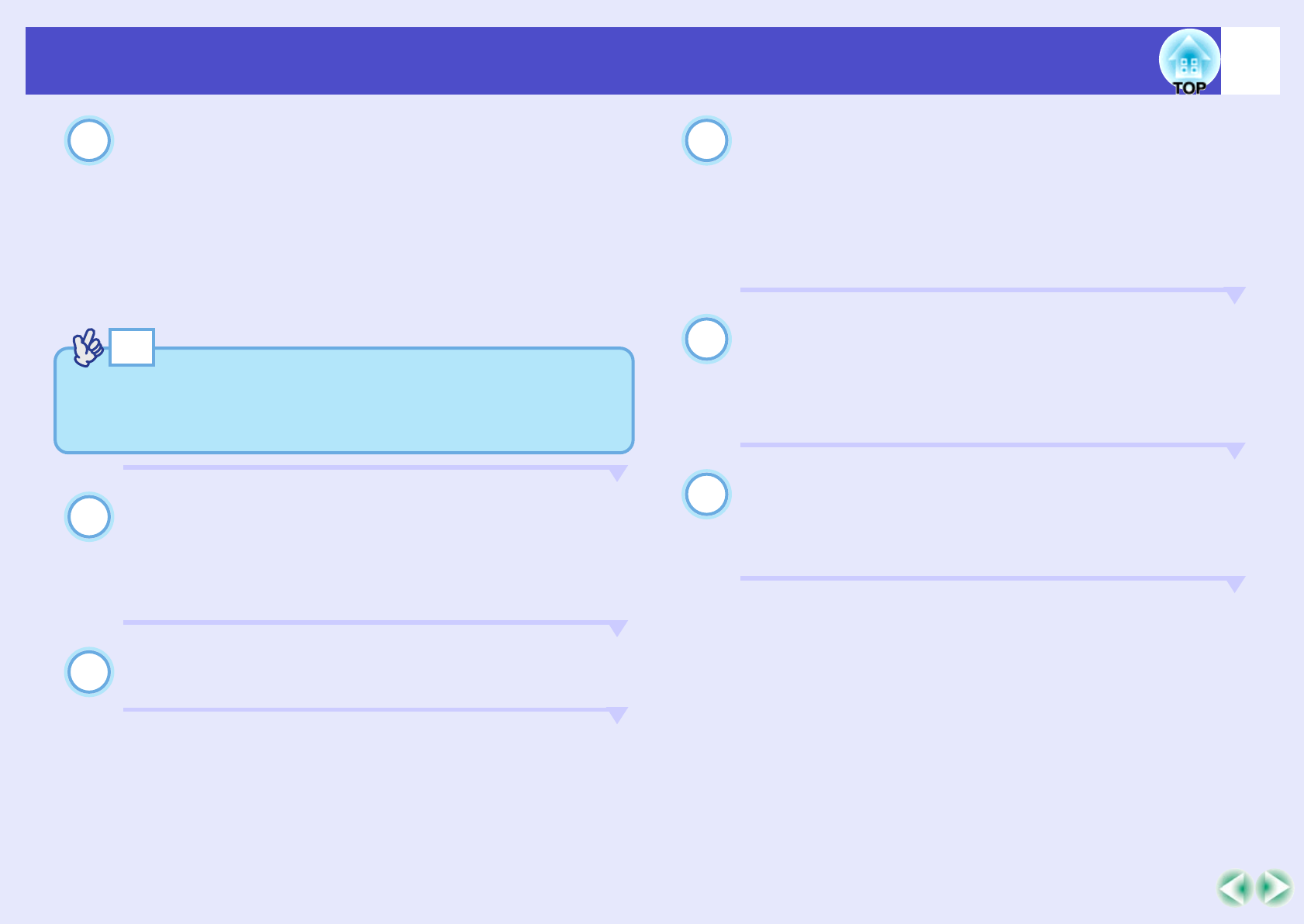
29
Preventing theft (Password Protect)
Enter the length of time to be set using up to three
digits.
Press the numeric keypad buttons to enter a setting time within
the range of 0 to 999 hours, and then press the [Enter] button. If
you make a mistake entering the time, press the [Esc] button
and re-enter the time.
A message will appear after this.
When you have finished using the "Password Protect" menu,
the countdown for the elapsed time will start.
Turn "User’s Logo Protect" on.
(1) Select "User’s Logo Protect", and then press the [Enter]
button.
(2) Select "ON", and then press the [Enter] button.
(3) Press the [Esc] button.
To set a password, select "Password" and then press
the [Enter] button.
The message "Change the password?" will be
displayed, so select "Yes" and then press the [Enter]
button.
The default setting for the password is "0000", but you should
be sure to change this to your own desired password.
If you select "No", the screen shown at step 1 will be displayed
again.
Enter a 4-digit password.
Use the numeric keypad buttons to enter a 4-digit password.
The password entered will be displayed as "* * * *".
When the 4th digit is entered, the following confirmation screen
will be displayed.
Re-enter the password that you entered in step 8.
The message "The new password is stored." will be displayed.
If you enter the password incorrectly, a message will be
displayed prompting you to re-enter the password.
4
TIP
If the length of time is set to "0", you will need to enter the password
each time the power is turned on, otherwise projection will not be
possible.
5
6
7
8
9


















