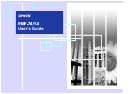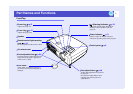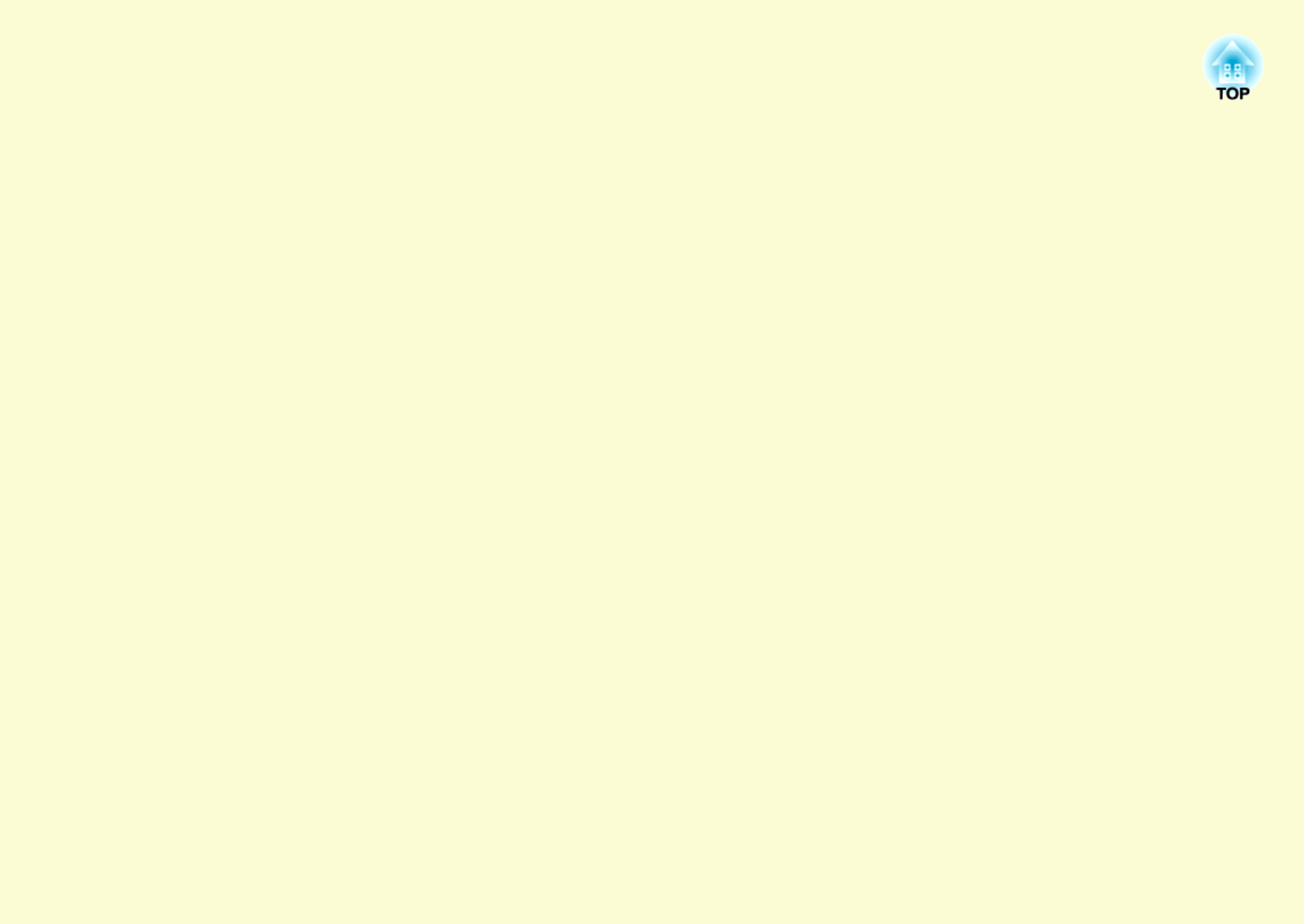
Before Using the Projector
This chapter describes the procedures for setting up the projector before use.
Part Names and Functions................................... 7
• Front/Top ...............................................................................7
• Control Panel.........................................................................8
• Rear ........................................................................................9
• Base.......................................................................................10
• Remote Control ...................................................................11
Before Using the Remote Control ..................... 12
• Using the Remote Control and
Remote Operating Range ...................................................12
•Using the Remote Control ......................................................... 12
•Remote Operating Range........................................................... 13
Installation........................................................... 14
• Setting Up the Projector .....................................................14
• Screen Size and Projection Distance..................................15
Connecting to a Computer................................. 16
• Eligible Computers .............................................................16
• Projecting Images from the Computer..............................17
•If the Monitor Port is a Mini D-Sub 15-pin Port ....................... 17
•If the Monitor Port is a 13w3 Port ............................................. 17
•If the Monitor Port is a 5BNC Port............................................ 18
• Using the Remote Control to Operate the Mouse Pointer
(Wireless Mouse Function) ............................................... 19
• Connecting to an External Monitor.................................. 21
Connecting to a Video Source ........................... 22
• Projecting Composite Video Images ................................. 22
• Projecting S-Video Images................................................. 23
• Projecting Component Video Images ............................... 23
• Projecting RGB Video Images........................................... 24
Playing Sound from the Video Equipment........ 25
Preventing theft (Password Protect) ................. 27
• When Password Protect is enabled ................................... 27
•When "Power ON Protect" is enabled (ON) ..............................27
•When "User's Logo Protect" is enabled (ON) ............................28
• Setting Password Protect ................................................... 28