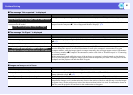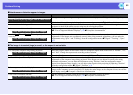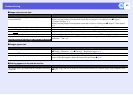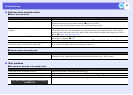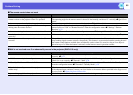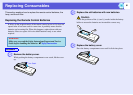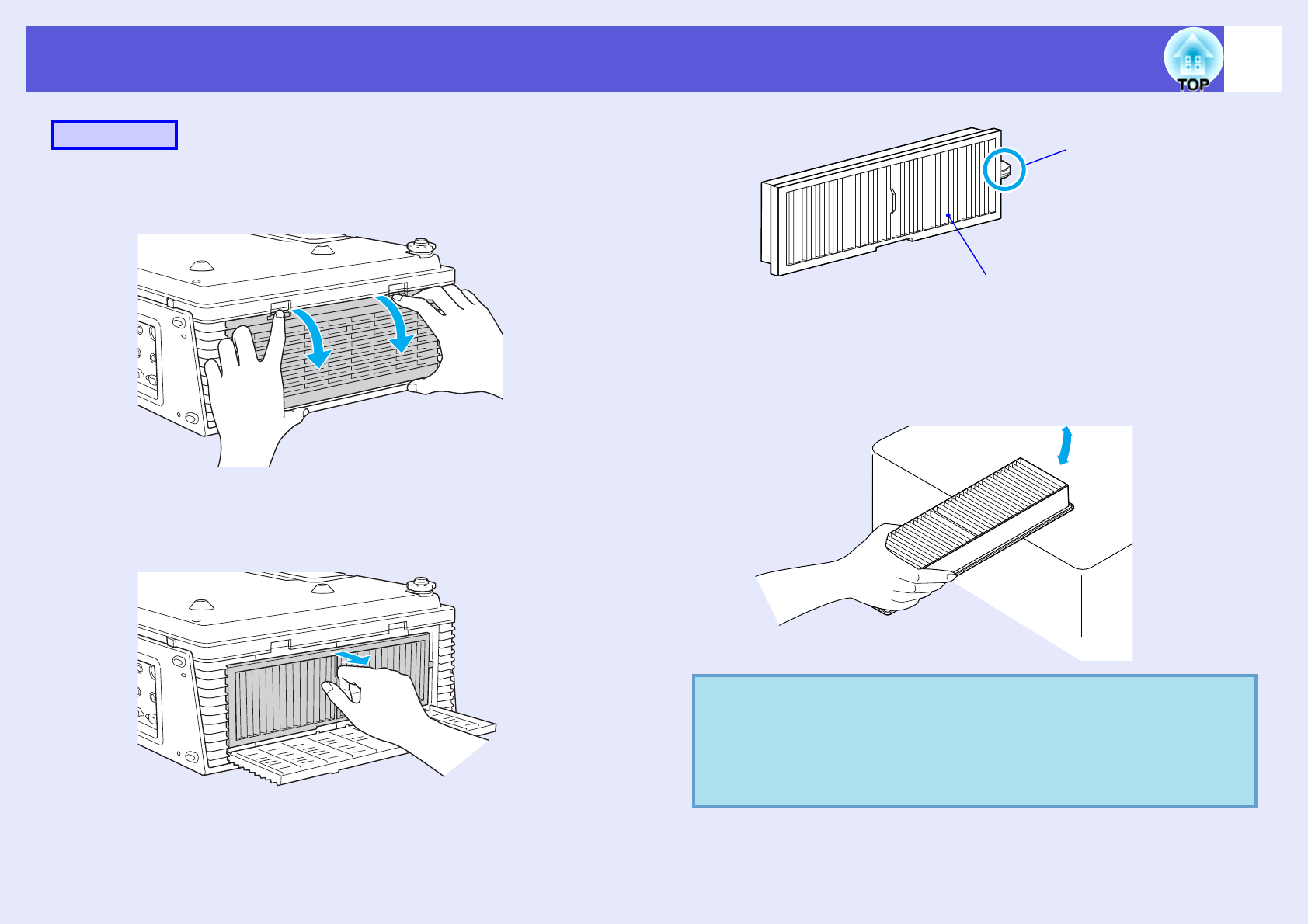
Cleaning
59
A
Open the air filter cover.
While pushing the air filter catches, pull the cover down.
B
Remove the air filter.
Grip the raised part at the center of the air filter and pull it straight
out.
C
Orient the front face of the air filter downwards and
tap the filter four or five times to dislodge the dust.
Turn the air filter over and then do the same to knock the dust out
of the other side.
Procedure
Attention
• Note that striking the air filter with too much force is likely to
deform or damage it such that it can no longer be used.
• Striking any of the air filter catches is likely to deform or damage
the filter such that it can no longer be used.
Catch
Air filter front face