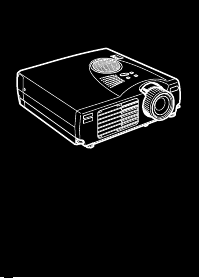
■
■
■
■
■
■
■
■
■
■
■
■
■
■
■
■ ■ ■ ■ ■
■
vii
Introduction
Y
our compact, lightweight EPSON EMP-710/700/500
projector lets you project full-color images and video onto a
large screen for presentations. You can connect it
simultaneously to two image sources: one PC or Apple®
Macintosh® computer image source, plus one video source
such as a video tape deck, camcorder, or digital camera. You
can also connect audio for each image source.
Images are displayed in full color (16,670,000 colors) at a
XGA resolution of 1024 x 768 pixels (EMP-710/700) or
SVGA resolution of 800 x 600 pixels (EMP-500). Your
projector produces bright images that can be easily seen in
rooms light enough to take notes.
A totally new AVTSS™ (Automatic Video Tracking and
Synchronization Sensing, patent pending) provides automatic
set-up of image from a computer.
You control your projector through a hand-held remote
control unit, with menus being provided for image source
switching and image adjustment. The remote control can also
act as a wireless mouse to control mouse operations on your
computer screen during presentations.


















