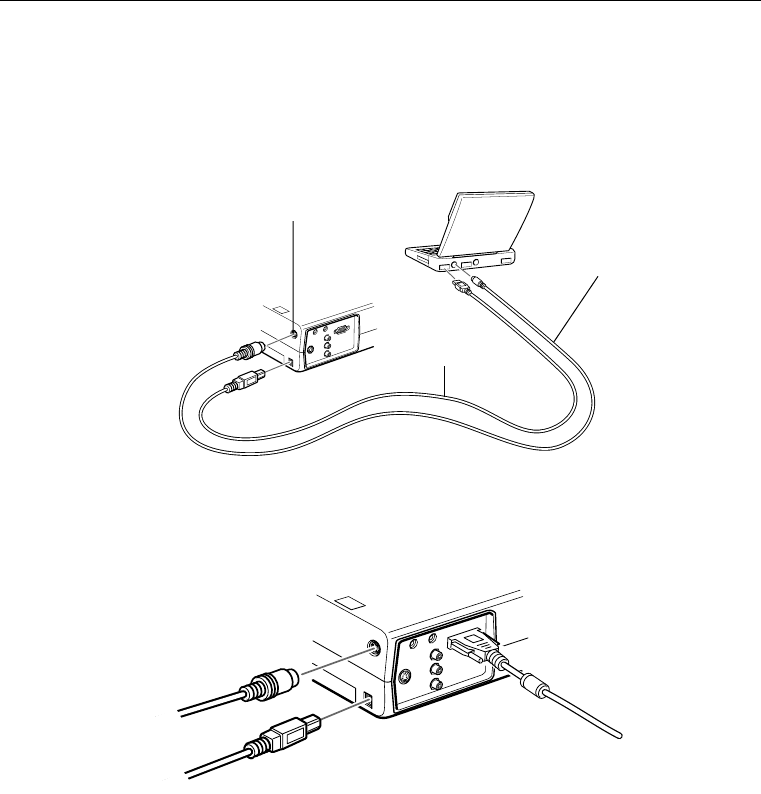
Connecting to a Computer
■ ■ ■ ■ ■
■
11
Connecting the Mouse Cables
If you want to use the remote control as a mouse, you need to
connect the PS/2 mouse cable or USB mouse cable.
Refer to this illustration while following the steps below.
1. Connect the 9-pin end of the PS/2 mouse cable or USB
mouse cable to the Mouse/Com or USB Mouse port on
the projector.
2. Connect the 6-pin (mini-DIN) end of the PS/2 mouse
cable or USB mouse cable to the external mouse port or
USB port on your laptop.
3. Configure your laptop to work with an external mouse.
Mouse/Com port
PS/2 mouse cable
USB mouse cable


















