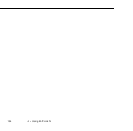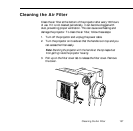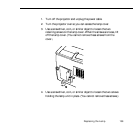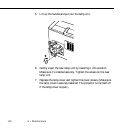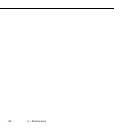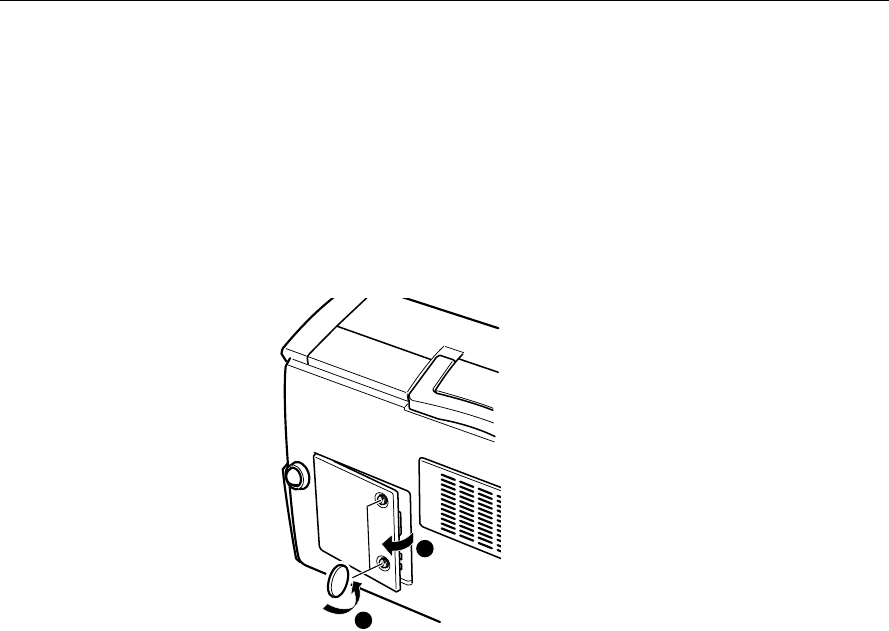
Replacing the Lamp
139
1. Turn off the projector and unplug the power cable.
2. Turn the projector over so you can access the lamp cover.
3. Use a screwdriver, coin, or similar object to loosen the two
retaining screws on the lamp cover. When the screws are loose, lift
off the lamp cover. (You cannot remove these screws from the
cover.
)
4. Use a screwdriver, coin, or similar object to loosen the two screws
holding the lamp unit in place. (You cannot remove these screws.)
2
1