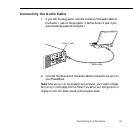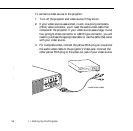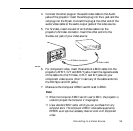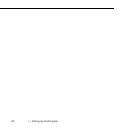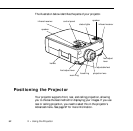1 • Setting Up the Projector
58
Turning the Projector On and Off
Follow these steps to turn on the projector:
1. Connect one end of the power cord to the projector’s power inlet.
2. Connect the other end to a grounded electrical outlet. The power
light on the projector’s control panel turns orange, indicating that
the projector is in sleep mode. (The projector is not turned on
yet.)
3. Remove the projector lens cap.
4. Press the Power button on the remote control or control panel to
turn on the projector. The power light flashes green as the
projector warms up.
If computer or video equipment is attached, the computer or video
signal is projected. Allow about 30 seconds for full illumination.