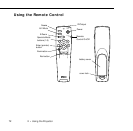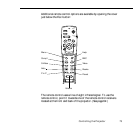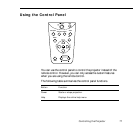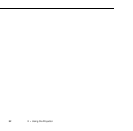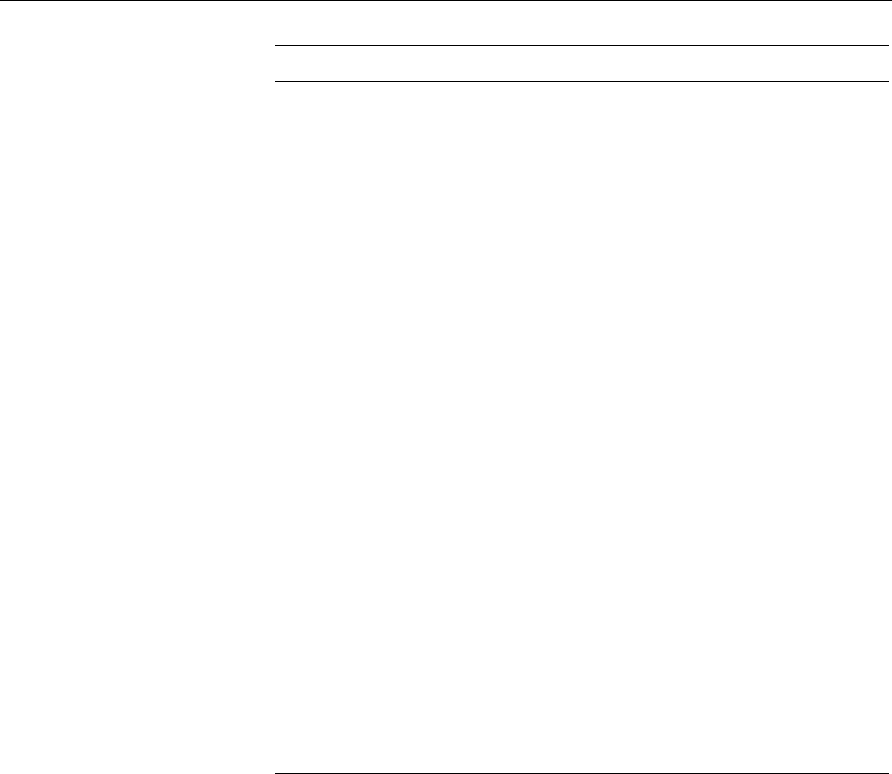
2 • Using the Projector
78
Computer Switches between Computer 1 and Computer 2. (When the
Computer 2/BNC switch on the back of the projector is set to
BNC, the source is switched to 5BNC.)
A/V Mute Turns off the audio and video, displaying the black, blue, or user
logo background.
Resize Switches the display dot mode and resize mode for VGA, XGA,
SVGA, and SXGA input. You cannot resize the image if the input
resolution matches the output resolution of the projector (SVGA
for the PowerLite 5350, or XGA for the PowerLite 7250 and
7350).
Video Switches to the video image. Pressing the button once switches
to composite video, pressing it twice switches to S-Video.
Menu Displays or hides the menu.
Esc Stops the current function. Pressing Esc while viewing a menu or
the online help displays the previous screen or menu. When the
image source is Computer, the Esc button acts as a mouse
right-click.
Up, down arrows
(Sync+/Sync-)
Synchronizes the computer’s graphic signal. Use these buttons to
adjust an overall image that is fuzzy or streaked, or to select menu
items during menu operations. Allows movement or selection of
a menu, if a menu is displayed.
Left, right arrows
(tracking-/
tracking+)
Matches the projector’s internal clock to various computer
graphic signals (tracking adjustment).
Use these buttons to adjust an image with vertical fuzzy lines, or
to change numeric settings during menu operations.
Allows movement of a menu, if a menu is displayed.
Button Function