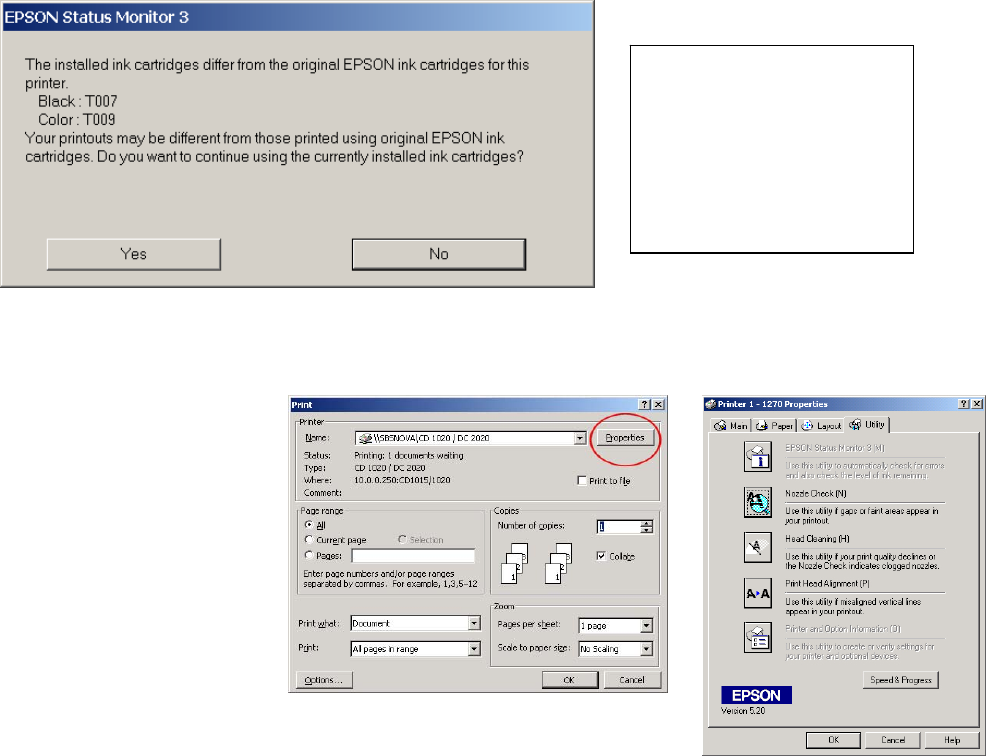
The printer should come on and the head should move back and forth a few times and do a cleaning cycle. When it
stops moving, only the green light should be on.
A red light at this point indicates that one of the chips has not been recognized. If this is the case please LOCK all
tubes with the white clamps and very carefully remove the Injectors, Foam Block and Special Chip Block, Now very
carefully check the chip that is not registering. It is advisable to clean the chip by wiping the contacts with a soft cloth
and re-install the system again.
HOW THE SPECIAL PERMACHIP WORKS: -
The PermaChips operate as a normal chip on a injector and while printing the ink levels will drop as a normal
injector on the status monitor. When the levels reach a certain point the chips will reset to FULL. Please do not take
any notice of the level indicator.
A window will open when
you make your first print.
This informs you that these
are not Epson injectors and
gives you the option to
continue or quit – choose
YES and continue printing in
the normal way.
At this stage, your Eco-Flo system is in a position to be used as your injectors are now filled with ink. You may need
to carry out a head clean in order to get a complete nozzle check.
To execute a head clean you will
need to open a document in any
program and select the print
option from the tool bar (this can
normally be found in ‘File’).
Ensuring you have selected the
correct printer driver, click on the
‘Properties’ button. This will
open a new window in which you
will need to select the ‘Utilities’
tab. In this window you will find
all the options for head cleaning
and nozzle checks. For more
detailed instructions please refer
to the Epson manual that came with the printer.
ON THE COMPACT DISC :-
THERE IS A CD SUPPLIED WITH YOUR KIT. ON THE CD ARE COPIES OF THE
FOLLOWING :-
11















