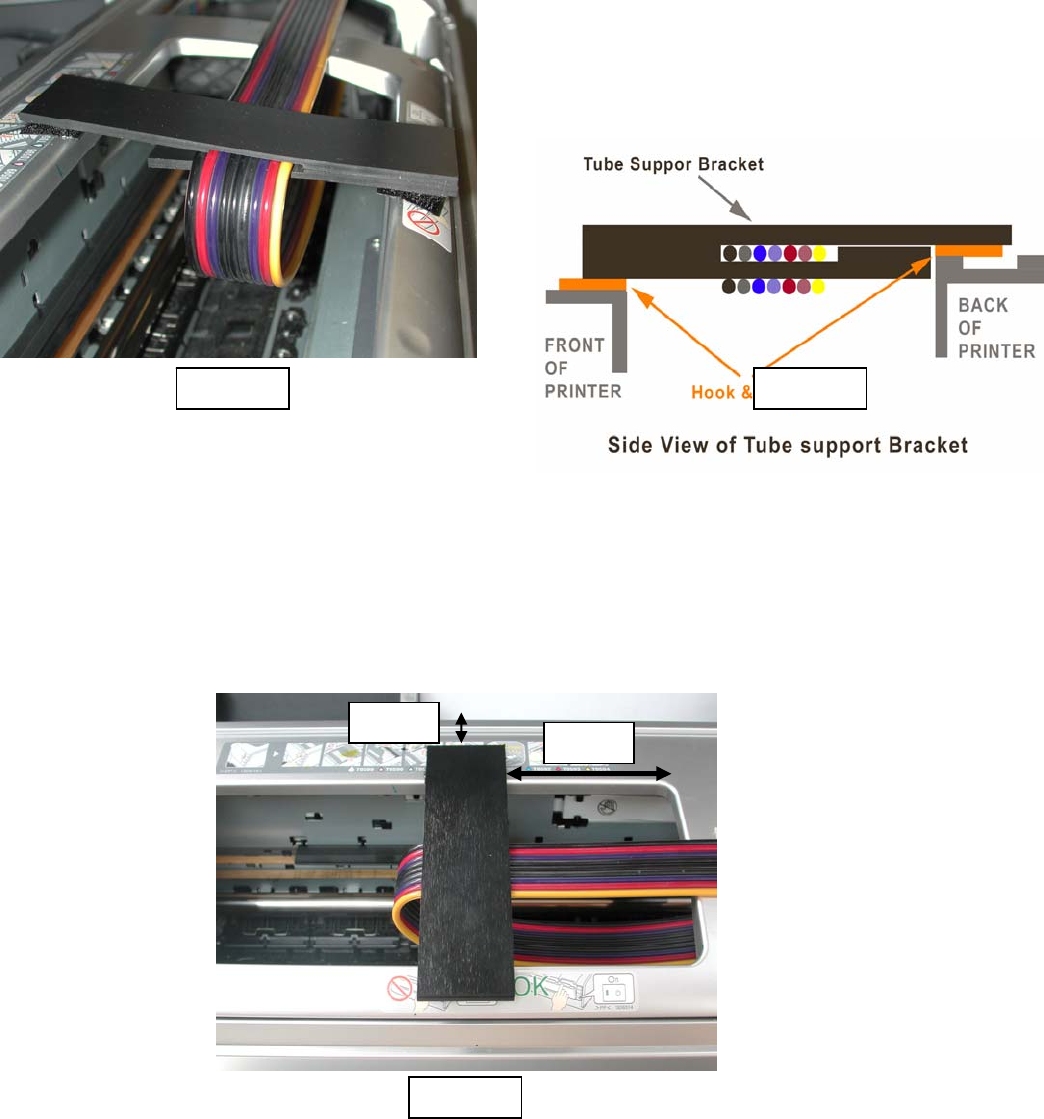
9
Next, you will notice that the Tube Support Bracket has both the Hook and Loop Velcro on it. The Hook portion of
the Velcro is going to end up attached to your printer. The Loop portion will remain on the Tube Support Bracket. Do
not separate the Hook and Loop.
Fig.18 Fig.17
Use an alcohol or cleaning solution and clean the top of the printer housing where the Black Tube Support Bracket is
going to be attached. Then make sure the area is dry before proceeding.
Keeping them together, remove the adhesive backing from the Hook portion of the Velcro. Carefully install and align
the Tube Support Bracket in its proper location 85mm from the right edge of the recess, as shown in Fig.19 below.
30mm
85mm
Fig.19
Please ensure that the Central Tube Support Bracket, the top and bottom Velcro and loop are firmly stuck down to
the printer body.
Please ensure that the tubing has just enough slack to allow movement of the print head without restriction.















