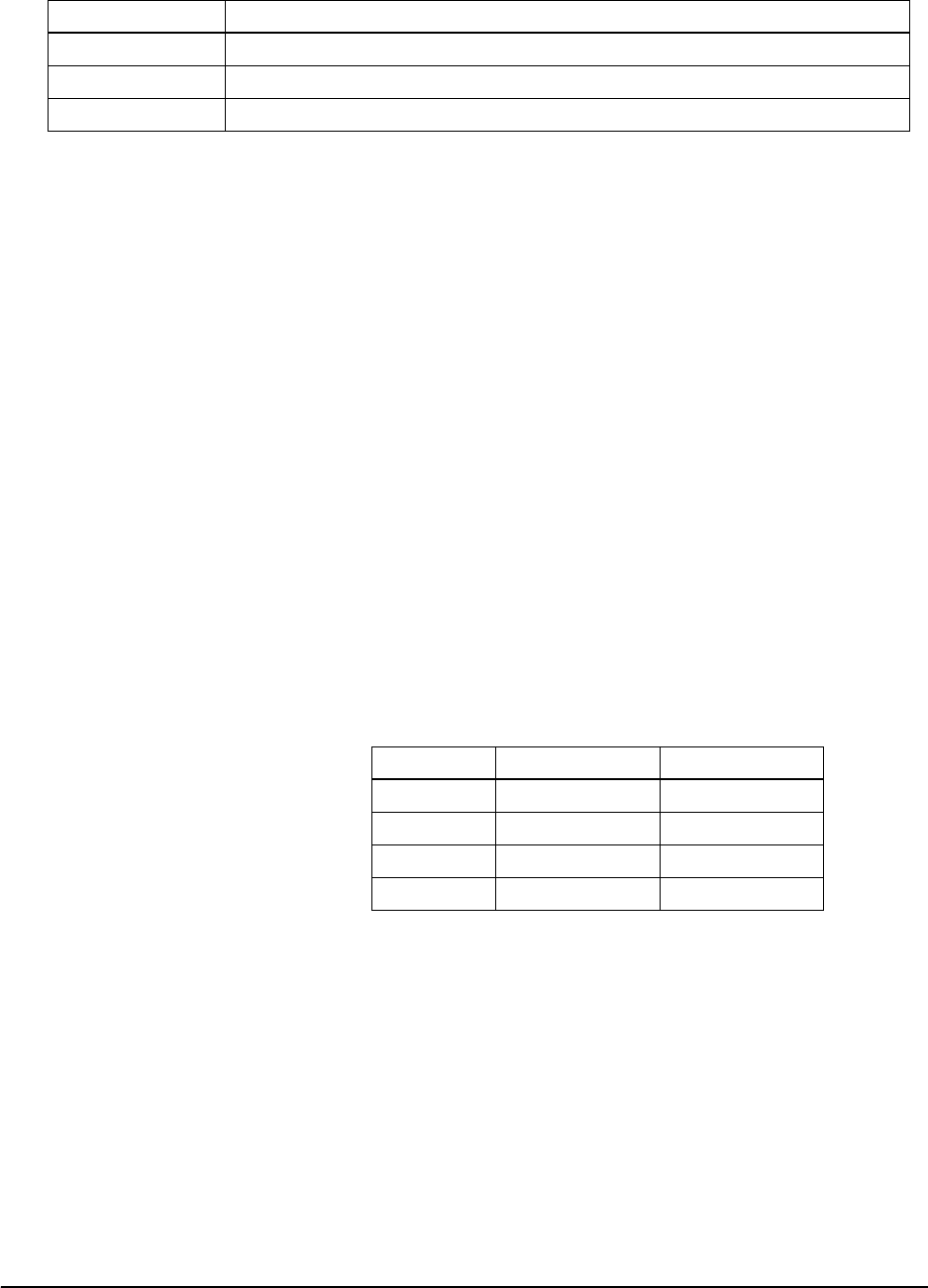
5-4 Specifications Rev. A
5.5.3 Status Inquiry and Setting Protocols
5.5.3.1 HTTP
❏ Port number: 80
❏ User name: EPSON
❏ Password: None
❏ Maximum simultaneous connections: 1
❏ HTTP version: HTTP/1.1
5.5.3.2 SNMP (MIB)
Terminology:
MIB: Management Information Base
PDU: Protocol Data Unit
❏ SNMP version: SNMP v1 (RFC1157) compliant
SNMP v2 not supported
❏ Transport protocol: UDP/IP
❏ CommunityEach item may be up to 16 ASCII characters
❏ Trap destination Up to two settable IP addresses
❏ MIB support Part of MIB-II (RFC1213)
Part of Host Resource MIB
Part of Print Server MIB
Part of Printer MIB
Protocol Application
HTTP Display module status and make settings by Web browser.
SNMP Acquire and set module settings or printer status by custom or general purpose MIB tool.
ENPC Acquire and set module settings or printer status by custom setup utility.
Community Object Attribute Default
#1 Read-only "Public"
#2 Read-write None
Trap #1 Read-write None
Trap #2 Read-write None


















