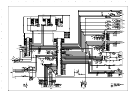EPSON Stylus Photo 700/EX Service Manual
Chapter 6 Maintenance
Rev. A
6-1
6.1 OVERVIEW
The maintenance required for EPSON Stylus Photo 700 and Stylus Photo EX is the same with
EPSON Stylus Photo, except the following. Follow the instruction below carefully when servicing
EPSON Stylus Photo 700 and Stylus Photo EX.
6.1.1 Lubrication
The lubrication to the point described below is unique to EPSON Stylus Photo 700 and Stylus
Photo EX.
CAUTION
Never use the oil and the grease other than those specified in this
manual and using different type of lubricant can damage the printer
and the components.
Never apply oil or grease exceeding the amount specified in this
manual.
Table 6-1. Applicable Lubrication
Type Name EPSON Code Supplier
Oil O-12 1038991 EPSON
Table 6-2. Lubrication Point
No. Lubrication Standard Remarks
1 <Lubrication Point>
Oil pad in the carriage assembly
This lubrication must be made only when;
“Replacing the carriage assembly” or
“Replacing the oil pad”
Use a precise syringe to apply it. If accidentally
apply too much oil to oil pad, thrown it away and
take a new one again.
Leave oil pad for a while to wait until oil is
evenly infiltrate and install it on the carriage
assembly.
<Lubrication Type> O-12
<Lubrication Amount>
0.7cc
Note that this is an amount to
be applied to brand-new oil pad
when replacing it.
OIL PAD
C a rria g e A s s e m b ly
(v ie w e d fro m th e b o tto m )
C a rria g e G u id e S h a ft
Applicable oil am ount: 0.7cc