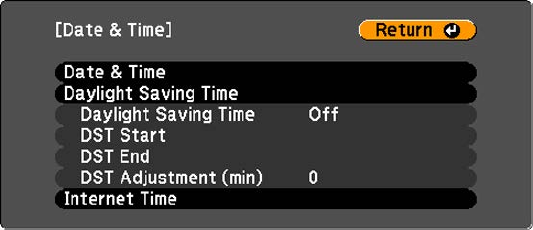
1. Press the Menu button.
2. Select the Extended menu and press Enter.
3. Select the Operation setting and press Enter.
4. Select the Date & Time setting and press Enter.
You see a screen like this:
5. Select the Date & Time setting and press Enter.
6. Use the displayed keyboard to enter the date and time.
7. When you are finished, press Menu.
Parent topic: Using Basic Projector Features
135


















