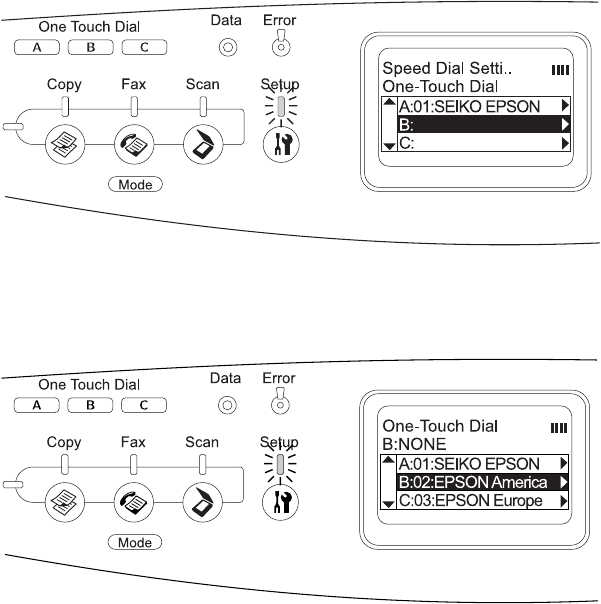
26 Speed Dialing
2. Press the d button twice to select Fax Settings, then press the r button.
The Fax Settings menu appears.
3. Press the u or d button several times to select Speed Dial Settings, then press
the r button.
4. Press the d button to select One-Touch Dial, then press the r button.
The One-Touch Dial list appears.
5. Press the d button to select one-touch dial A, B, or C (displayed as
Unregistered), then press the r button.
6. Press the d button to select a recipient you want to assign to One Touch Dial,
then press the r button.
The selected recipient is assigned to One-Touch Dial A, B, or C.
Unregistered
Unregistered


















