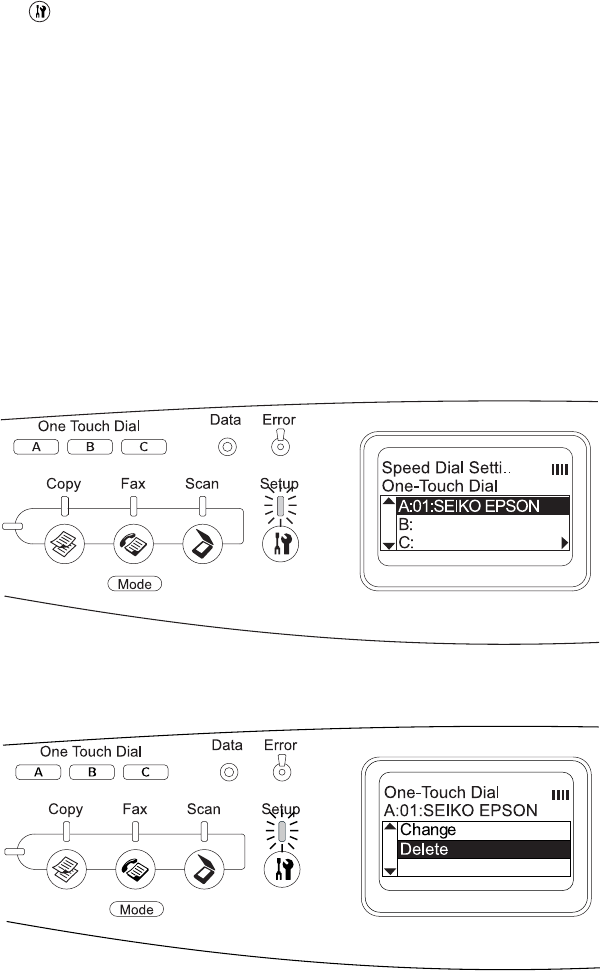
Using the Setup Menu 27
Deleting One-Touch Dial Recipients
Follow these steps to delete recipients from the assigned One-Touch Dial buttons A,
B, or C.
1. Press the Setup button.
The Setup light turns on.
2. Press the d button twice to select Fax Settings, then press the r button.
The Fax Settings menu appears.
3. Press the u or d button several times until Speed Dial Settings appears, then
press the r button.
4. Press the d button to select One-Touch Dial, then press the r button.
The One-Touch Dial menu appears.
5. Press the d button to select One-Touch Dial button A, B, or C, then press the
r button.
6. Press the d button to select Delete, then press the r button.
Unregistered
Unregistered


















