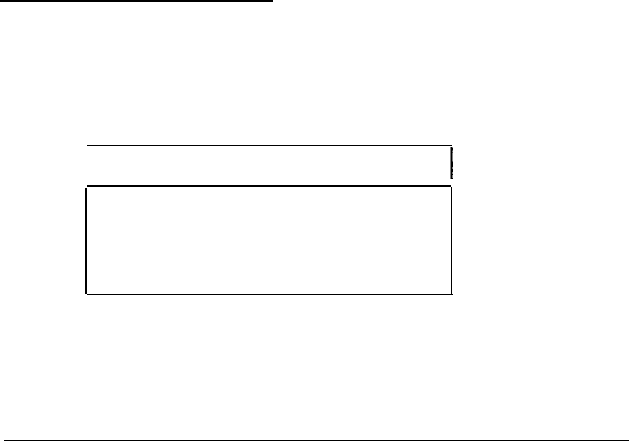
CHANGE LINE Not Available
DIAG displays this message if you attempt to run the
Change Line Test on a drive that does not support a change
line, such as a 360KB or 720KB drive.
The controller displays one of the following messages when an
error occurs during a diagnostics procedure:
BAD address mark
BAD CRC error
BAD DMA error
BAD SEEK error
Diskette WRITE PROTECTED
Media change error
Record not found
TIMEOUT error
These errors could occur because of a faulty drive, controller, or
cable, or if you attempt to run a test on a write-protected or
unformatted diskette.
Keyboard Diagnostics
The tests listed in the Keyboard submenu provide a complete
diagnostics check of the keyboard.
Controller Test
Scan/ASCII Code Test
Keyboard clock line Test
Keyboard data line test
34 System Diagnostics


















