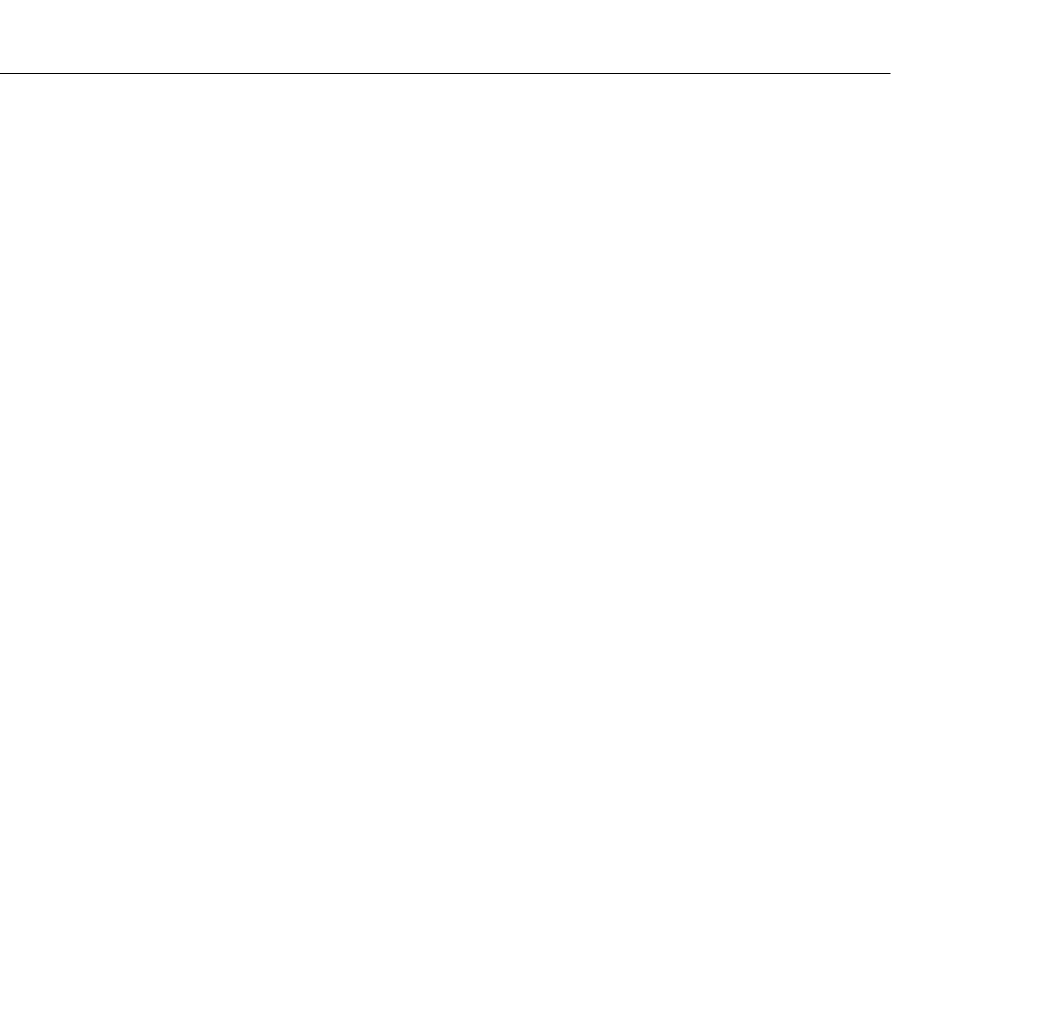
6 • Troubleshooting
92
◗
The colors of the image are not right.
The color balance may be incorrect. If you’re displaying a computer
image, adjust the red, green, and blue settings in the Video menu. If
you’re displaying video, adjust the color and tint (NTSC only) settings
on the Video menu.
◗
There is no sound.
First check that the volume setting is not turned all the way down and
that the audio/visual cable is securely attached to both the projector
and the audio source.
The wrong source is selected. Press either the Computer or Video
button on the remote control or control panel to select the proper
source.
pro-ch6.fm Page 92 Friday, November 7, 1997 5:25 PM


















