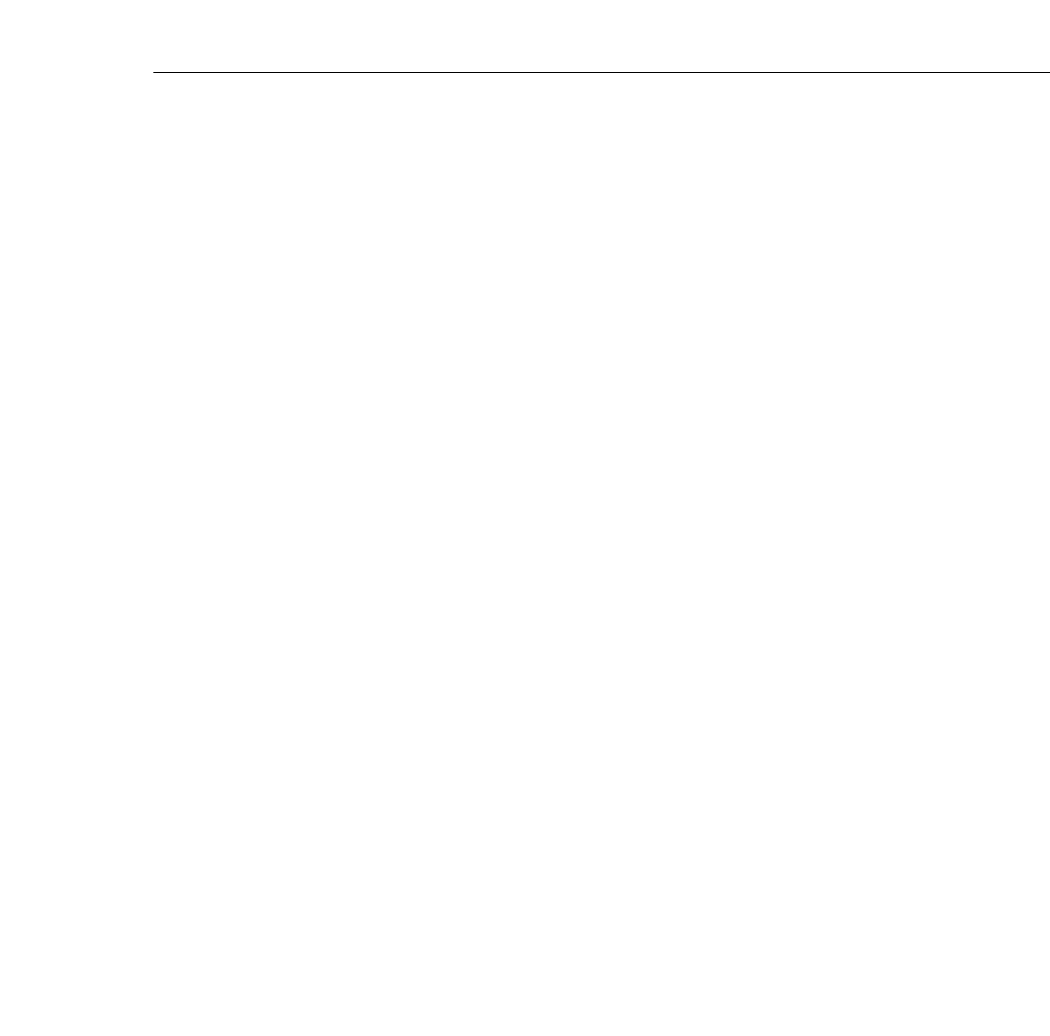
Using the Software
79
Setting the Image Color Property
1.Click Color Property on the Projector Set dialog box. The Color
Property window appears.
2.Specify a color temperature:
H High (more blue)
M Medium (normal white)
L Low (more red)
User Create a custom color temperature by using the slide
bars to specify the amount of red and blue.
3.Specify an image gamma:
Gamma 1 Provides a dynamic and contrastive image.
Gamma 2 Provides an image between Gamma 1 and
Gamma3.
Gamma 3 Provides a natural image.
4.Click Pattern Display to display the test pattern selected.
pro-ch4.fm Page 79 Monday, November 10, 1997 1:37 PM


















