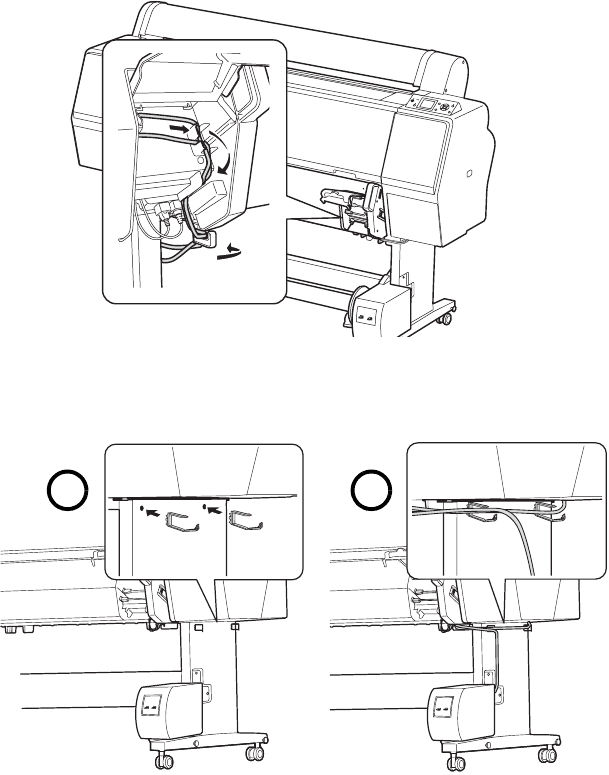
16
16 | Setting Up the SpectroProofer
3. Route the cable(s) through the channels and over the hook as shown.
Then close the cover.
4. Attach two cable hooks to the right leg of the printer stand. Place the
cable(s) in the hooks as shown, and snap the hooks closed.
21


















