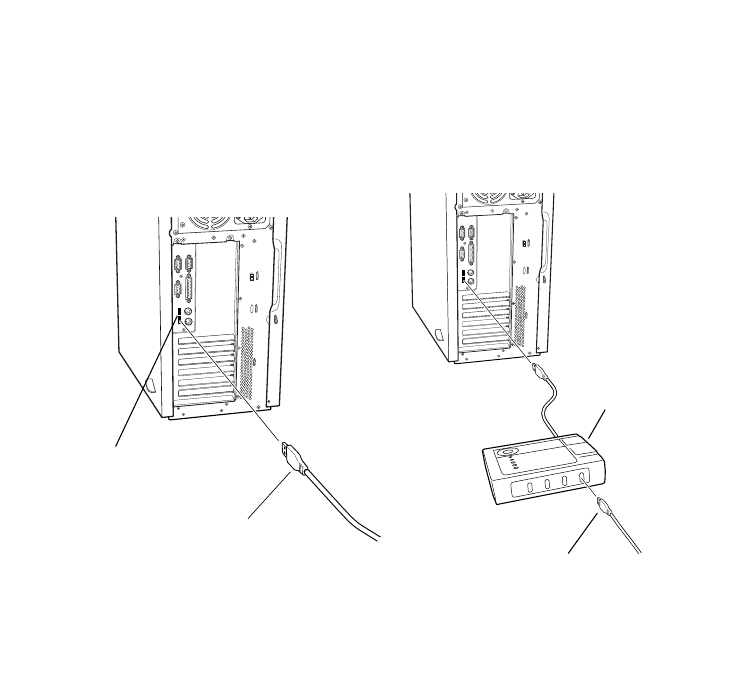
16
1 Connect the adapter to an available USB port on the back of your
computer, as shown below. If you’re using a USB hub, plug it into an
available USB port on your computer, then plug the adapter into a USB
port on the hub. If you have more than one hub, plug the adapter into
the first hub.
USB/Parallel Adapter
optional
USB hub
OR
USB ports
USB/Parallel Adapter
usb4.book Page 16 Wednesday, October 6, 1999 2:07 PM


















