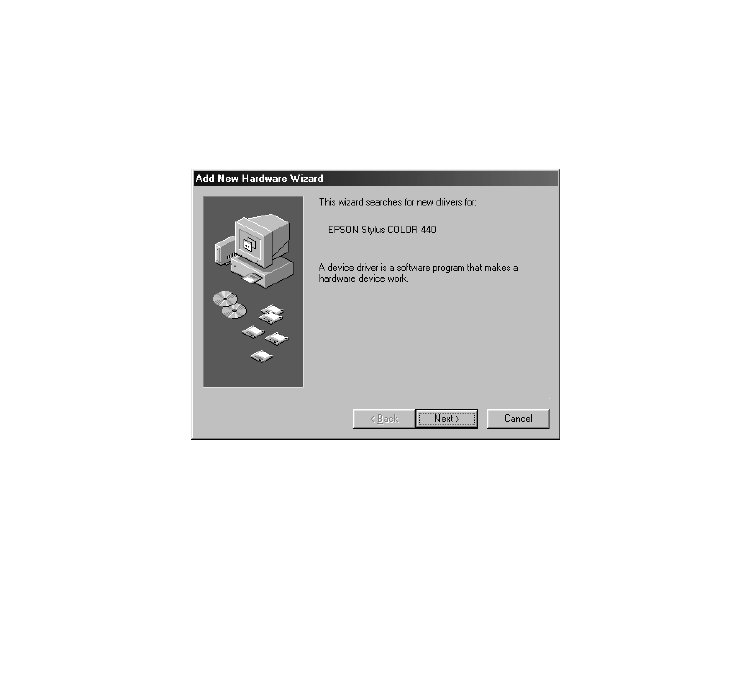
21
8 At the final screen, click
Finish
.
Windows 98 detects your printer and displays a screen similar to the
following:
9 Click
Next
to install your printer driver. At the next screen, select
Search for the best driver for your device
and click
Next
.
usb4.book Page 21 Wednesday, October 6, 1999 2:07 PM


















